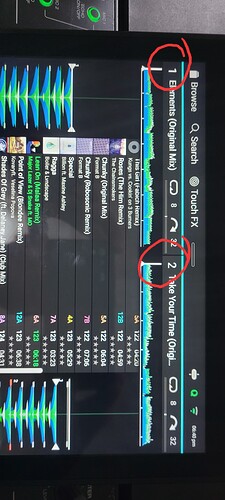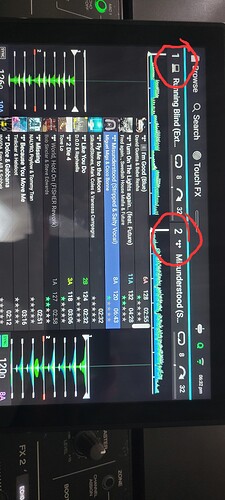Implement a way to identify the sources of files coming from the USB inputs on the decks. There is no way to know the USB source of a file that is loaded on the decks, so we cannot safely eject a pendrive as we cannot be sure that a song being played is not coming from the device we want to remove. . I noticed that this identification exists if the music comes from a laptop via wi-fi, tidal, dropbox, etc., but there is no such identification in the case of USB inputs.
I send along photos of examples of what I’m referring to.
In the first photo, the music comes from USB inputs 1 and 2, there is no identification of the source. In the second photo the sources are a laptop connected via wi-fi and Tidal, on both decks an identification of the sources appears