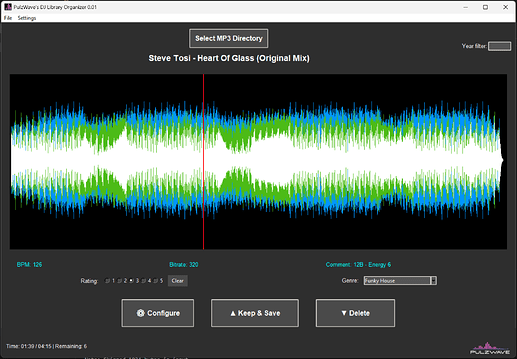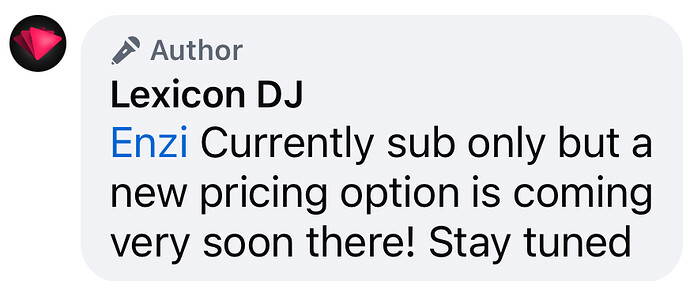Most of us have a too big of a DJ library. And we know we probably will never use at least 50% of the tracks in our library. But large libraries will cause slow syncing, searching difficulties.
I realize quality is more important than quantity. So I created this tool that will help you go through music library, rate tracks, and update the Engine DJ library in the process, with a simple keep/delete choice.
This process will still take a lot of time, but it will be streamlined as far as possible.
I just released the first version, but for me it works pretty well.
How does it work?
You will select a directory which contains a specific set of MP3. Then the app will iterate through them, playing it with a visual waveform, and then you can use a few hotkeys (arrow keys mostly) to select whether you want to keep the MP3 or remove it. You can rate the song in the process, and this rating will be saved in the MP3 metadata as well as in the Engine DJ library.
If you choose to delete it, it will get moved to the recycle bin, and it will be removed from the Engine DJ database at the same time.
I’m aware this cleanup process will still take a lot of time, but you will end up with a limited set of MP3s that you like.
!! DISCLAIMER !!
Please make a backup of your Engine DJ library before you use this. I will not be responsible for any damage ![]()
Screenshot
Requirements
It will only run on Windows for now. When you are asked to select the Engine DJ library, pick the biggest file, it’s called m.db.
The “DJ pool” is the root directory where you store all your mp3’s. This will be used to detect the track in your Engine DJ database.
GitHub link
Download page
Let me know if you have any questions ![]()