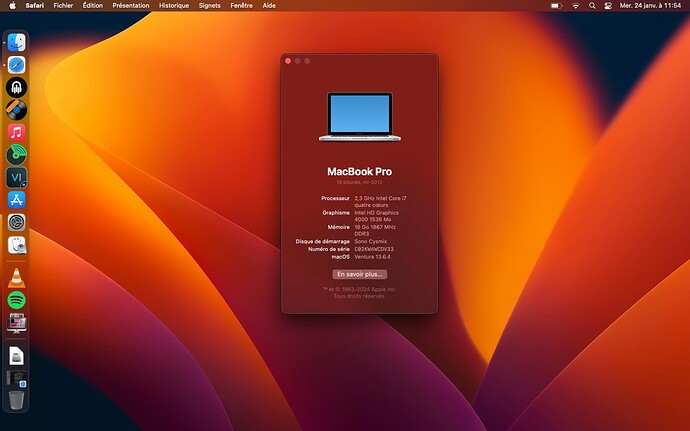I recently used Open core legacy patcher to update my old 2012 Macbook pro to run Engine DJ 4.2.1. The update went smooth but now Engine Dj software wont open just gives me a crash report. Im totally stumped.
the crash report.
Crashed Thread: 0 Dispatch queue: com.apple.main-thread
Exception Type: EXC_BAD_INSTRUCTION (SIGILL) Exception Codes: 0x0000000000000001, 0x0000000000000000
Termination Reason: Namespace SIGNAL, Code 4 Illegal instruction: 4 Terminating Process: exc handler [3839]
Thread 0 Crashed:: Dispatch queue: com.apple.main-thread 0 Engine DJ 0x10c9e3d81 0x10c28f000 + 7687553 1 dyld 0x7ff807632729 invocation function for block in dyld4::Loader::findAndRunAllInitializers(dyld4::RuntimeState&) const + 241 2 dyld 0x7ff80766b34e invocation function for block in dyld3::MachOAnalyzer::forEachInitializer(Diagnostics&, dyld3::MachOAnalyzer::VMAddrConverter const&, void (unsigned int) block_pointer, void const*) const + 133 3 dyld 0x7ff80765fb73 invocation function for block in dyld3::MachOFile::forEachSection(void (dyld3::MachOFile::SectionInfo const&, bool, bool&) block_pointer) const + 543 4 dyld 0x7ff80761a07b dyld3::MachOFile::forEachLoadCommand(Diagnostics&, void (load_command const*, bool&) block_pointer) const + 249 5 dyld 0x7ff80765ebe8 dyld3::MachOFile::forEachSection(void (dyld3::MachOFile::SectionInfo const&, bool, bool&) block_pointer) const + 176 6 dyld 0x7ff807661266 dyld3::MachOFile::forEachInitializerPointerSection(Diagnostics&, void (unsigned int, unsigned int, bool&) block_pointer) const + 116 7 dyld 0x7ff80766b084 dyld3::MachOAnalyzer::forEachInitializer(Diagnostics&, dyld3::MachOAnalyzer::VMAddrConverter const&, void (unsigned int) block_pointer, void const*) const + 390 8 dyld 0x7ff8076325c2 dyld4::Loader::findAndRunAllInitializers(dyld4::RuntimeState&) const + 150 9 dyld 0x7ff807638af7 dyld4::JustInTimeLoader::runInitializers(dyld4::RuntimeState&) const + 21 10 dyld 0x7ff807632928 dyld4::Loader::runInitializersBottomUp(dyld4::RuntimeState&, dyld3::Array<dyld4::Loader const*>&, dyld3::Array<dyld4::Loader const*>&) const + 276 11 dyld 0x7ff807636141 dyld4::Loader::runInitializersBottomUpPlusUpwardLinks(dyld4::RuntimeState&) const::$_0::operator()() const + 147 12 dyld 0x7ff8076329bc dyld4::Loader::runInitializersBottomUpPlusUpwardLinks(dyld4::RuntimeState&) const + 90 13 dyld 0x7ff80764e1f7 dyld4::APIs::runAllInitializersForMain() + 277 14 dyld 0x7ff80761f52e dyld4::prepare(dyld4::APIs&, dyld3::MachOAnalyzer const*) + 3433 15 dyld 0x7ff80761e792 dyld4::start(dyld4::KernelArgs*, void*, void*)::$_0::operator()() const + 572 16 dyld 0x7ff80761e27f start + 1727
Thread 1: 0 libsystem_pthread.dylib 0x7ff8079a8bcc start_wqthread + 0
Thread 2: 0 libsystem_pthread.dylib 0x7ff8079a8bcc start_wqthread + 0
Thread 0 crashed with X86 Thread State (64-bit): rax: 0x00006000012acc80 rbx: 0x00006000032b3c90 rcx: 0x00006000012acd00 rdx: 0x000000011008e000 rdi: 0x0000000000000000 rsi: 0x00006000012ac000 rbp: 0x00007ff7b3c5a9f0 rsp: 0x00007ff7b3c5a9c0 r8: 0x0000000000000002 r9: 0x000000000000001b r10: 0x00000000001ff800 r11: 0x0000000000000080 r12: 0x000000010eeae278 r13: 0x000000010c28f6e8 r14: 0x00007ff84a461050 r15: 0x00007ff84a4614a0 rip: 0x000000010c9e3d81 rfl: 0x0000000000010207 cr2: 0x0000000000000000
Logical CPU: 2 Error Code: 0x00000000 Trap Number: 6