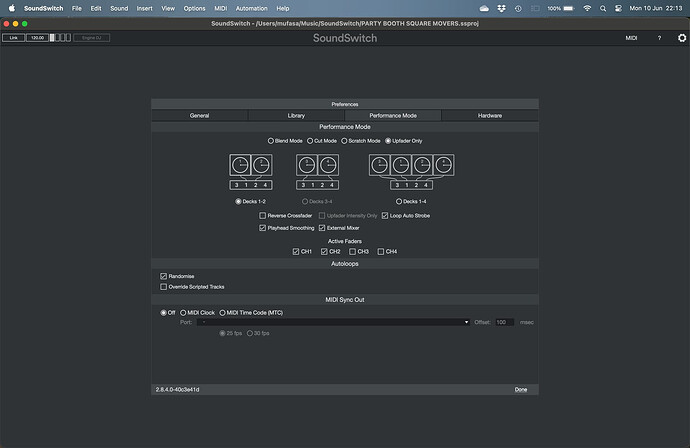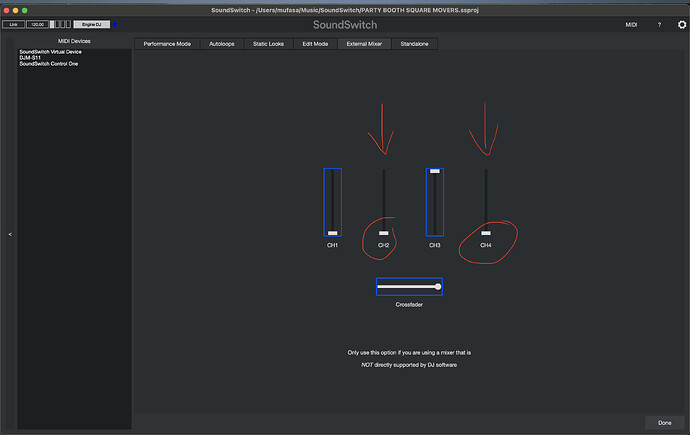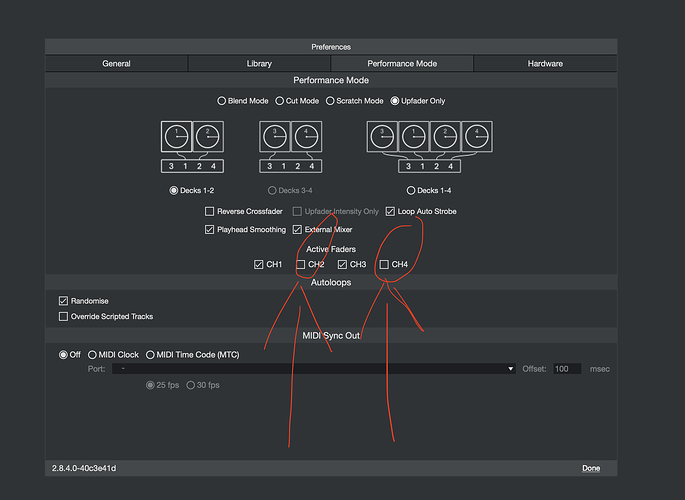-
Connect the SC6000M to usb lan hub. I used Lan port 1 for Left player and Lan port 3 for Right player.
-
Connect lan port from the hub to the laptop. I used port 5.
-
Connect Soundswitch Control One/V1/Dongle to MacBook
-
Connect mixer via USB to laptop. I tested with the S11. Any mixer with USB and midi should work.
-
Turn on mixer and decks
-
Start Soundswitch desktop
-
Go to settings and map fader 1 and 3 to your mixer
-
Map crossfader as well. This does not affect the light show. Seems SS desktop only allows up fader control for now when using non supported mixer.
-
Change to performance mode in Soundswitch desktop
-
Engine Prime banner will be greyed out and you will see a blue icon lit up. This implies it’s getting signal from the lan port.
-
Load a track from the usb stick/sd/streaming service
-
Enjoy
8 Likes