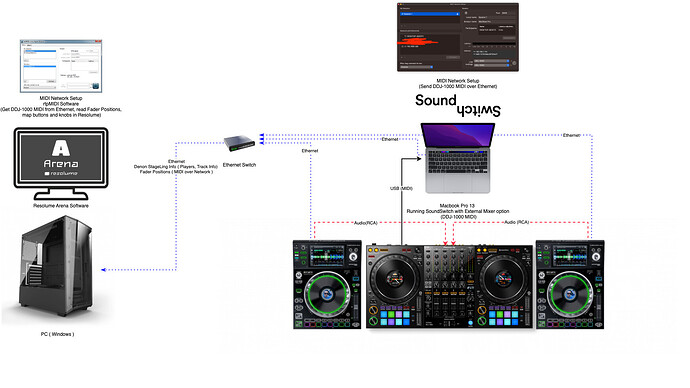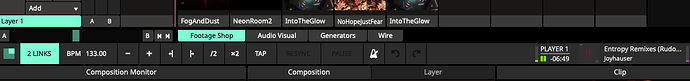Hello, Denon community!
After spending some time with Denon products yesterday, I did something that I initially thought was not achievable
I already used Soundswitch with my pair of SC 5000s and my non-Denon mixer (I have a Pioneer DDJ-1000 Controller that I use as a mixer and map channel faders in Soundswitch using DDJ-1000 MIDI).
I always wanted to experiment a bit with Resolume. I saw player information in Arena, but I was sure that without a Denon mixer (x1800/x1850), I couldn’t achieve full integration because I lacked information about channel faders positions.
However, I realized that I could perform a similar trick as I did in SoundSwitch. I decided to MIDI map my DDJ-1000 channel faders to Resolume layer opacity controls.
In my studio setup, I have an old MBP 13 i5 running my SoundSwitch software, and my Resolume Arena is installed on a separate Windows PC with a powerful GPU.
To make it work, I created a MIDI network between my MBP and PC to send MIDI information from the DDJ-1000 over the network and MIDI map my DDJ-1000 faders to Resolume. It worked!
I would like to share my setup with connections and software, just in case someone would like to achieve something similar.
Diagram:
Details of the setup:
2x Denon SC5000s connected to Ethernet Switch, Ableton Link turned on (more in FAQ)
Pioneer DDJ-1000 controller used as mixer (RCA inputs from SC5000s) and USB MIDI controller
MBP i5:
- Connected to the Ethernet switch
- SoundSwitch software running Engine DJ Input mode with External Mixer setting
- MIDI Network Setup configured to share my DDJ-1000 MIDI information over network Share MIDI information over a network in Audio MIDI Setup on Mac - Apple Support
PC (Windows 10):
- Connected to the Ethernet Switch
- rtpMIDI software running to read MIDI information from the network rtpMIDI | Tobias Erichsen
- Resolume Arena 7
- Denon DJ StageLinq protocol is used to read info about tracks and track position
- Ableton LINK is used to read BPM information so I can configure beat-synced effects and animations
FAQ:
Q: Can I connect my Resolume PC without wired Ethernet - over WiFi ?
A: Yes, I tested that and it worked well without any issues. Just make sure you have a reliable low-latency WiFi connection
Q: Can I run Resolume on the same computer where my mixer (USB MIDI) is connected?
A: Yes, in that case, you can skip the whole MIDI over the Network part. However, you still need network connectivity to obtain Denon DJ Stagelinq and Ableton Link information
Q: Can I send MIDI from Windows Laptop to another Windows machine ?
A: Yes you can. Just use rtpMIDI software rtpMIDI | Tobias Erichsen
Q: Why do you need Ableton LINK to be enabled ?
A: To get the actual BPM and beat readout in Resolume. Denon Stagelinq only sends track information and position
Q: Can I MIDI Map my controller buttons/faders/knobs?
A: You can map almost everything that sends MIDI signal information. In my case, I was able to map channel faders, filter and EQ knobs, and performance pads from my DDJ-1000
Please let me know if you have any questions or if you are having any difficulties getting a similar setup to work!