- To format a disk to exFAT just right click on the volume and choose Format… and go to the last step. If NOT possible then go to the next step:
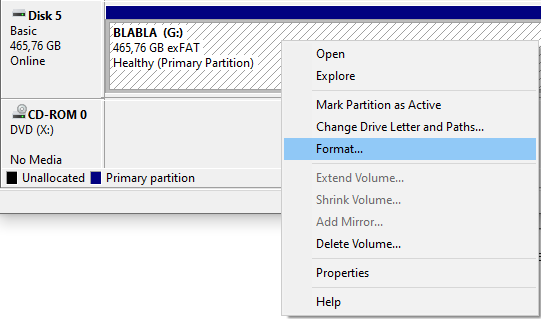
- If initialized, check if partition/disk is MBR. Right click as shown in the printscreen and you’ll see “convert to GPT” (means it is now MBR)
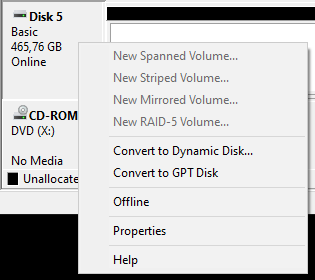
-
If it is GPT, then you need to get it to MBR by deleting the partition. More info here: https://neosmart.net/wiki/convert-gpt-to-mbr.
-
If no volume is seen (Unallocated state - black color bar), you’ll need to make a new one. Right click again on the Unallocated bar en choose New Simple Volume:
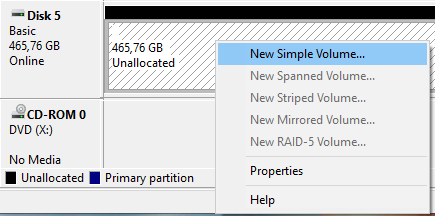
- Just click next next next until you come to the Format selection:
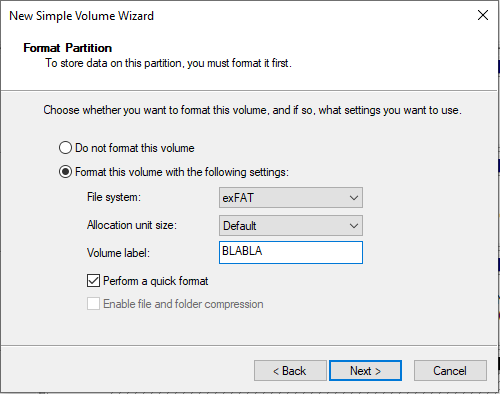
This should be it.