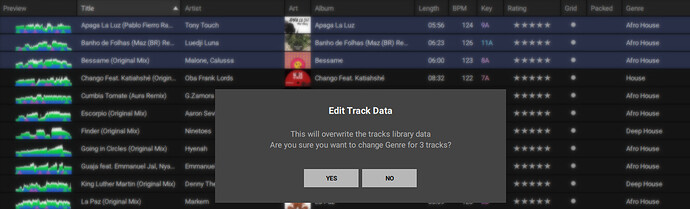I just imported a bunch of songs and would like to add the same genre to them. Is there a way to do this without having to add the genre to each individually?
I’d simply use Tagscanner or other free options.
Yes, would be nice from within Engine, but I think it’s still a pending request.
Thanks for the quick reply. That is utterly insane that this is not a thing already, although I feel not so bad for missing it since it is not there… I will look into Tagscanner. Thanks again!
Those different tag apps are so good and user friendly, I frankly don’t miss it in Engine.
Just used TS to re-genre a folder of 9,000 field recordings. Needless to say you just saved me a minute or 2. Thanks!!
In Engine you just need to “reimport track info” to let it show the changes.
You can! You just have to select each track as you normally would(ctrl+click) then double click the genre field under any song selected.
It’ll then ask you if you are sure you want to change the genre for each song selected.
No need for another app, you multi-Select with Shift-Click or Ctrl-Click
Then change it, and it’ll confirm if you want to change them all
The problem is that changing 9000 tracks is not very intuitive in Engine, while software made to do this specifically can do this much faster and multiple tags at once.
That makes sense … I don’t like to re-analyze personally because then custom beat grid adjustments I’ve had to make get lost.
But certainly, if you’re editing multiple parameters at once or changing a tag on your entire library , another tool could be the better solution.
Just showing that operations on multiple items is possible in Engine DJ to some drgree.
Only do a “reimport track info”. It will import the changed tags only.
Yes yes, please add and comment. Members will learn from it and me as well. I don’t know all things Prime!
Hadn’t tried it for some time in Engine, but tried it just yet and the procedure still irritates me.
Clicking, hoping the blinking cursor to enter text appears, hoping to not deselect the ones just selected in the process… Might just be me and my patience. ![]()
Worked like a charm.
This topic was automatically closed 24 hours after the last reply. New replies are no longer allowed.