Is there a way to add Album artwork to the metadata in Engine DJ?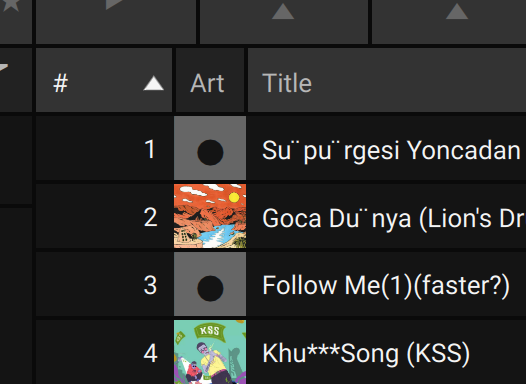
Yes, you can use the “MP3tag” software to load the cover art into the MP3 file. Then with Engine DJ use the command “Reload information” and it will update its DB with the tags of the MP3, therefore also with the cover.
yes lots of third party software can add album artwork. I want to only use Engine DJ to edit metadata.
You can use Engine DJ to change the tags (Title, artist, album, etc), but for now it is not possible to add or change the covers. So if you want to add a cover you have to use another application.
How its more then 2 years later? still not possible?
Yes, this is possible. There have been requests for 4 or 5 years that have not even been taken into consideration. It all depends on the interest there is in that request. If there are many people who are interested in it, then it takes on a higher priority, otherwise it moves to the back of the queue.
Personally I can say that there are many other aspects to improve in the software on the computer, rather than being able to insert the cover into the audio file: to do that operation there are software suitable for that purpose that do their job well (for example MP3Tag), therefore you don’t need to use Engine DJ to do this.
You can add it in your software of choice then simply highlight the tracks in Engine and choose to rescan them
there are several 3th party options way better suited for editing MP3 tags. I’d think it would be a waste for the developers’ time and energy to build this. EngineDJ doesn’t have to be a (free) swiss army knife catering all DJ needs.
My tips are to look into the free MP3tag (mp3tag.de) or the cheap Beatunes if you’d prefer more automation