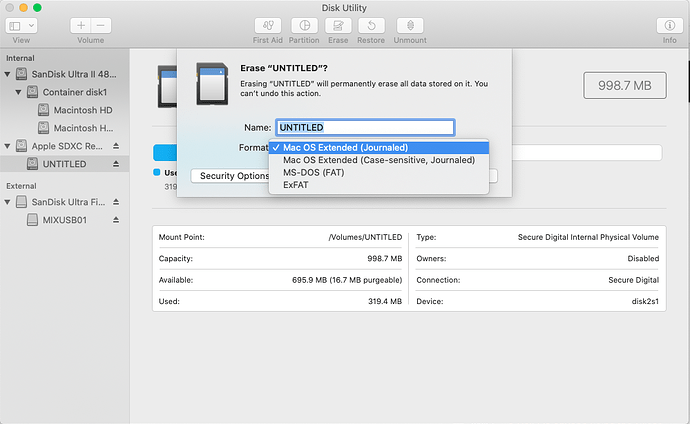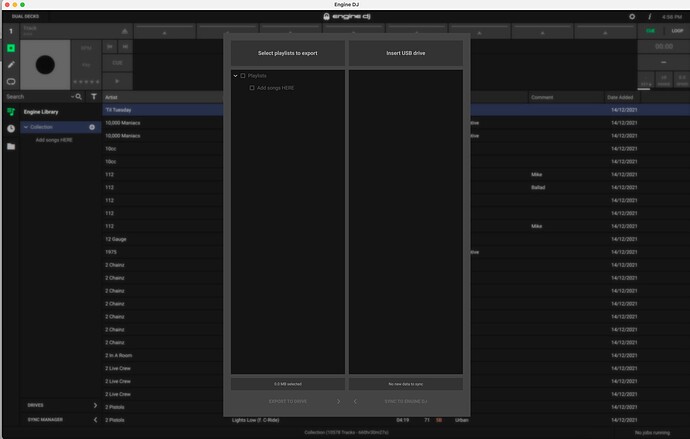Bought a Prime GO… I have all my tracks in a playlist in Engine software. I bought a 512gb Sandisk Extreme SD card. I formatted SD card in exFAT. Finder shows my SD card, but Engine software doesn’t see it. Any thoughts?
So you click on drives in Engine Prime and the SD is not showing up?
Correct… it doesn’t show in “DRIVES” but it shows in volumes if you click the folder icon in engine… so not in drives and SYNC MANAGER is grayed out
I tried FAT32 and exFAT with same results
Dumb question… does the SD card need to be formatted IN a PRIME machine? (I just did it with disk utility on my Mac)
What’s up @jedisinclair13,
I formatted my drive on my Mac in FAT32. Did you try loading an syncing few sample tracks to the SD?
That’s what I can’t do. Software doesn’t show the SD as a device that I can sync to
On your Mac, does your Disk Utility give you an option for ‘MS-DOS (FAT)’?
As a test, I reformatted a old SD card to MS-DOS and was successful adding tracks to it via Sync Manager.
Yes, I tried MS-DOS (FAT) and ExFAT … neither show up in SYNC MANAGER 
That’s weird. I recorded my entire workflow (Formatting SD to Sync in Engine DJ). I hope this helps.
Yeah, my SD card is formatted as MBR Fat32… finder sees it but Engine doesn’t like it. I have another SD card around… I’ll track it down and try it
Nope… same problem ![]() … I wonder if it’s a 2.1 issue or what. I’m going to try a USB stick and see if that works
… I wonder if it’s a 2.1 issue or what. I’m going to try a USB stick and see if that works
USB stick = same problem. Sync Manager not seeing anything
Merged some post into one
Go to mac privacy settings and give Engine access to all drives
Like so
YES! That was it! Thank you.
Thanks I just had to do this!