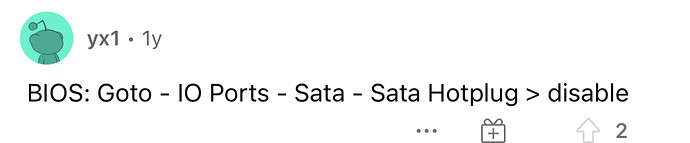Okay, so now whenever I fire up “Engine DJ” the first thing I see is a dialog box pop up and state that my “Collection HDD” is incompatible with “Engine DJ” and that I need to reformat the drive to FAT32 or exFAT. Something similar would happen back on “Engine Prime”, only it stated that my “Collection HDD” was incompatible with “Engine Hardware” and that it needed to be reformatted, etc…
My “Collection HDD” is where I store all my music and it’s inside my Desktop PC tower. It’s not a portable/external drive. It’s a 14TB HDD formatted in NTFS. My Desktop PC is a dual-boot Hackintosh. I’m having issues with the Windows side of things, and have primarily been using the MacOS side lately, but I read/write to the drive through “NTFS for Mac” software. The reason I went with NTFS as opposed to exFAT was because I use an index search program within Windows called “Search Everything” that has no MacOS counterpart. Anyway, the point is, I cannot and will not reformat that HDD to exFAT.
What I do not understand is why this, what is essentially a “storage drive” for my tunes, has to be formatted in exFAT or FAT32 just so I can listen to the songs through Engine DJ to add/edit Cue Points & edit Beatgrids, when it’s not the “performance drive” that gets plugged in to use with my SC6000s?!? I can understand why the “performance drive” has to be formatted to exFAT or FAT32, but don’t understand why a hard drive formatted in NTFS or HFS+ won’t allow you to do more than simply analyze, transfer, or organize songs you load from it. In “Engine Prime” I had no issues at all using this drive to build my library, play songs hosted on it, add/edit Cue Points, etc…
Why has this changed?
Is this truly how Engine DJ operates now, or is this just a bug? Lord I pray it’s the latter!!