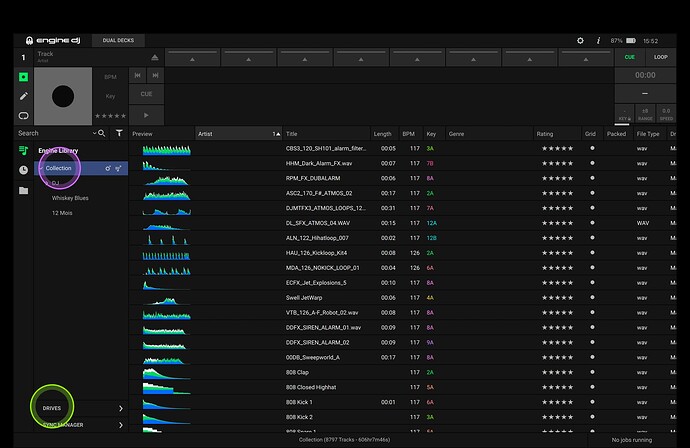Having trouble dragging and dropping tracks from computer to engine dj, have 3.3 and new laptop with windows 11/ will buy mac if that’s better, looking for direction, seems to work on old computer with old windows
Hi, when you say Engine DJ, do you mean the desktop software? and are you trying to drop them into the collection or into specific playlists?
yes, just into collection, in windows 11 it wont do it, my old laptop no problem.
Is there some file access/security setting in Windows that you need to set to allow Engine to access it? some kind of permissions?
Im not that familiar with Engine on Windows unfortunately, but i do use WIndows in my day job and often have to give permissions to software.
Had to take out of s mode to even download software, unsure of any other security settings, it’s permanently out of S mode when you do that.
One of the Windows experts on the forum should chime in soon to help you out.
thank you very much !!!
Are you sure you are dragging your music into the “Collection” box (see Halo purple), that is, the box turns blue to indicate that you can drag and drop a music folder (which will become a Playlist) or music, This will be the same if in “Collection” you have already created Playlists folders.
Please note that it is the only software to generate subfolders (Tree type), if your music is already classified in several types of folders which contain other folders in your PC/MAC.
For example, I do it like this:
I have a Root Folder named DJ and this contains different folders classified by Genre and these Genre folders contain Artists folders.
To generate my entire library of my players, I dragged my Root Dj folder into Engine Desktop, and subsequently all my folders and subfolders will be created automatically and before performing the export I perform an analysis of all my music and then I export everything to the storage media dedicated to my players, either with the Sync Manager function, or by dragging it down to the left in the “Drive” section of Engine Desktop ( Halo green). and presto the work is finished.
Thank you, will try when i get home from day job. thank you very much!!!