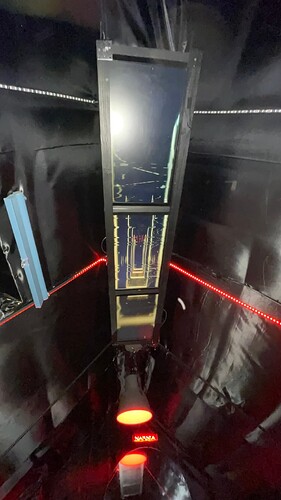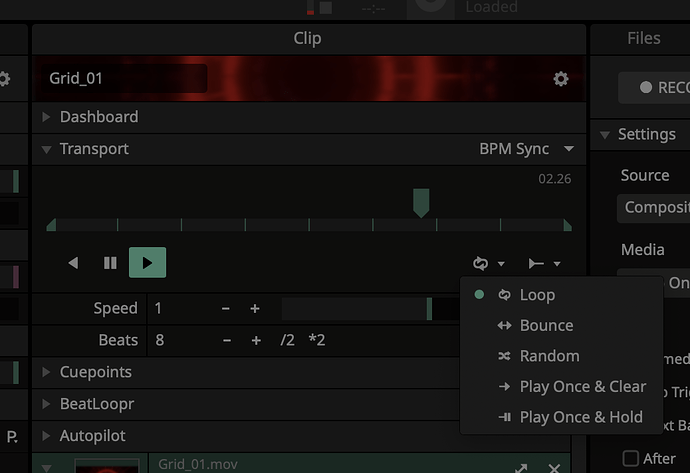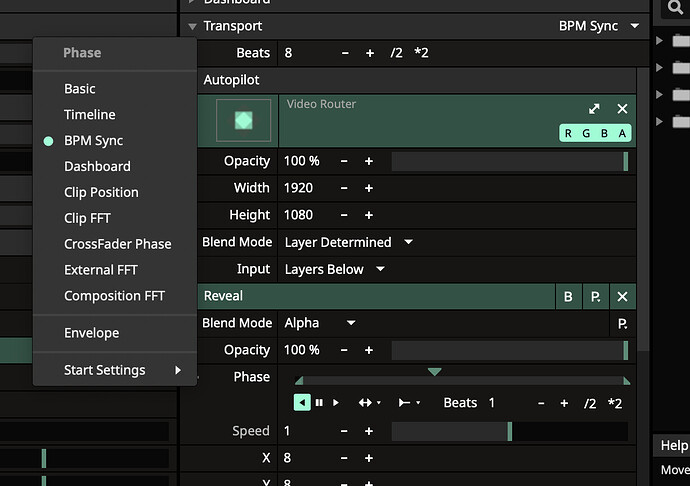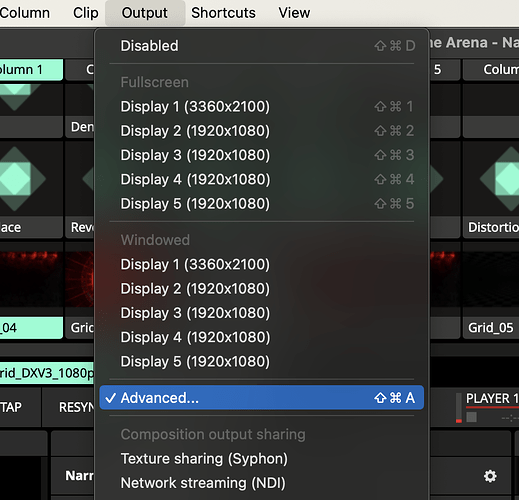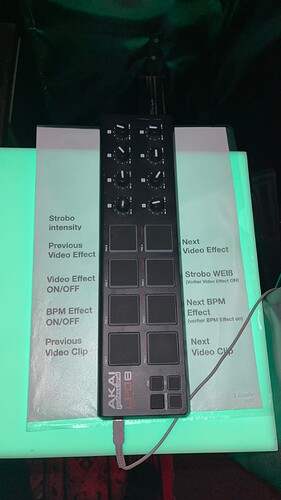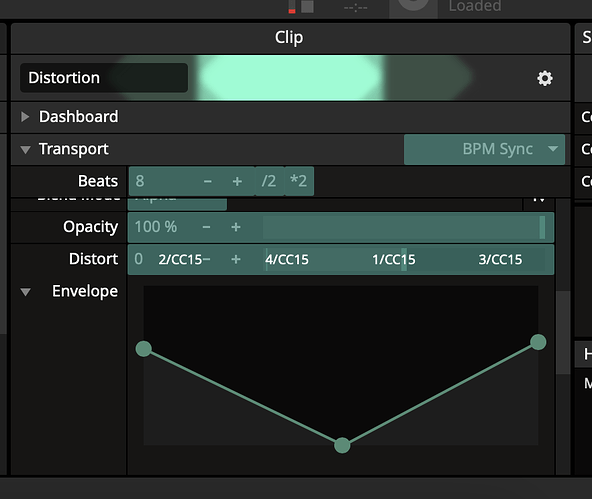Resolume x Soundswitch x Denon set up
Since this Resolume thing is a little bit complicated and I had to find out many things by scrolling endless pages in forums and the FAQ sites, I thought I can help some guys out to increase the usage of the full Lighting, VJ and DJ eco system of InMusic in a private venue.
I am no professional, I just do it for fun, so I’m sure there are some better ways to do some things. If you have suggestion how to improve, feel free to help me ![]()
While u don’t need everything, I have I list what I use:
Equipment:
- 3 SC6000 (3.3) & x1850 (1.7)
- Soundswitch (on standalone not on PC)
- Resolume Arena (7.18 and a MacBook Pro)
- Control one or Soundswitch dongle
- MacBook Pro from 2019 (needs some power to have all the outputs, if you run some heavy Resolume effects it uses most of the computers resources, if you dont have the computer resources, use less screens or less effects)
- AKAI LPD8
- Numark Orbit
Screen setup:
- 3 x the same screen on the ceiling (just full HD screens bought used, try to get the same ones so the picture looks similar. Also keep in mind screens have different viewing ratios from the site. So make sure you get fitting ones. I use some ASUS VE247h)
- 2 x screens on the back
- A hdmi doubler from Amazon (MacBook has only 4 screen outs so I connect the two screens with one hdmi and double the output
- Self build screen holders out of wood with some metal plates to hold it together (make sure to overuse the holder and connections especial on the ceiling to decrease the risk that it crashes on people and if ready build pull a little bit to make sure it really holds the weight)
Cable:
- 4 extra long HDMI cable
- USB dongle for increase usb inputs and one normal HDMI input
- USB B cable (from the mixer to the MacBook to get the midi signals and the clock input of the Mixer (BPM signal))
- LAN cable from mixer to MacBook (turn off the wifi signal to really get the mixer signal and maybe firewall or other securities off, since you don’t use the internet, it should be fine)
Lightning:
- cheap Ali express led to DMX controller for the 8 leds on the side.
- Just some standard DMX lights and strobes
- A fogger or hazer with some medium density fog to really get the lighting looking good (make sure to open the windows and heat the room after it, to get out the moisture)
How to get that stuff cheaper: Just a tip, you get so many things cheap stuff from some used sites. I did not pay more than 40 euro on any screen. Same goes for the DMX lights. In Germany i get the stuff from Kleinanzeigen. Self-build lightning strips, your best place is AliExpress. Resolume & Soundswitch have some 50 percent off on Black Friday, use that (for the students there is also a 50 percent of discount)
Soundswitch PC Preparation: Just prepare everything normal as you would anyway. I had some problems with running Soundswitch and Resolume parallel on one computer a year ago (some mixed up Staqelink protocol) so use SS in standalone mode and the pc just for Resolume (maybe it’s fixed, maybe not, I don’t know)
Denon:
- Just connect everything as normal
- Use the first LAN port for the PC and mixer connection
- Put in the USB B cable in the usb port of the mixer 1 & 2 and press the midi input button over the mixer effects screen. Make sure in the utility menu midi usb is turned on (if you don’t get a signal try the other usb port)
- Also make sure you activate the quantization button next to the mid button to receive the clock/BPM input of the mixer)
- Start the Players first, when boot up start the mixer (best way to ensure the mixer gets the player inputs right, I read it somewhere and I just do it)
- Start your Soundswitch on the players
- Make sure every channel is receiving the right information. Start three songs on each deck and try out if Soundswitch gets it right (make sure to turn the fader down of each channel, if you go test the next channel. If you turn the channel completely down the light should go out, if you than turn your fader up on the next channel the light would go on)
- Also make sure in the utility menu of the player that you have the right setting for 4 player, otherwise only two work. Costed me an hour to solve this problem

Resolume:
-
Start Resolume
-
Go in settings and midi input
-
You should see your midi controller and the x1850
-
Turn on clock and midi input of the x1850
-
With the clock input you should see know the bpm of the mixer should be received right. If not push the midi button of the mixer
-
Turn on the midi input and output of the midi controller (Like an Akai LPD8)
-
Leave the settings menu
-
You should also see the players on the middle of Resolume if not look here: Support – Resolume or https://www.youtube.com/watch?v=4NWRqBpIRCo
-
Get some VJ Video clips (look for free stuff in forums to start, but the best ones you get from Resolume packs. Also there is a 50 percent off thing during Black Friday)
-
Than prepare your VJ loops in Alley (the included program you get with Resolume) Support – Resolume
-
Drag and drop all your files in one Layer
-
Go to each video clip and select loop to let the clip repeat endless (repeat that with every clip)
-
Now you can put some effects in to the next layer. Drag and drop an effect from the right side to the layer. I have some bpm effects that are specific driven by the mixers clock input
-
On a third layer I have some general effects like strobe, mirror effect and some more
-
Because the two effect layers can be activated parallel you can run booth to create some cool appearances
-
Furthermore, i have on another Layer some names of the DJ.
Resolume Screen Settings
-
I use 2 screens on the back that show the whole output of Resolume
-
For the 3 screens on the ceiling, I splitted the Resolume output into three sections
-
To create the fitting screen output go to “Outpout” on top of Resolume → than click advanced
-
You have to map the screens according to the desired output, mine looks like this:
-
As you see there are 3 sections for the ceiling screens. The screens on the back of the DJ goes around the whole white rectangle
-
You also have to choose which screen is which section (unfortunately i does not remember the screens, so i have to select the screens for every white rectangle, every time i start Resolume) Make sure to save the output settings
Resolume Midi Mapping of Controllers Support – Resolume :
- I use an AKAI LPD8 and a Numark ORBIT right now (Start to map a Maschine Jam in the future. At the beginning the LPD8 is easy to learn on and pretty cheap used)
- Got to the top of Resolume and choose the midi input
- You can now click on a any field/button of Resolume and than press the corresponding midi controller button
- If you want to have one Resolume function activated by several controllers at the same time → right click and duplicate
- Here is a short mapping of the LPD8. I use this controller, to give my friends the option to change some things. As seen below, this is a simple mapping.
-
I personally use the Numark ORBIT to have wireless controller. Therefore, if someone else is the DJ i can dance, and change the Resolume Output from time to time.
-
A step further is also to map your X1850 knobs and buttons to certain effects. For example, I created again a new layer just of the X1850 effects and used a distortion effect. Click on the distortion effect and changed the envelope. Than mapped all the four filters to the envelope of the distortion effect. You also have to adjust the envelope settings to a “V” form. Means everytime i move one filter to the right or to the left, the picture gets more and more distorted. You can see that move in the Denon X Resolume video https://www.youtube.com/watch?v=70QmuVPYKAw. This is onyl working if you have connected the Mixer via USB B.
At this point your imagination is your best friend. Try those effects and find out what you like. Change the parameters of the effects and find out what you like. Than start mapping it to the controller.
For example, i have a strobe effect and then mapped the frequency of the strobe to a knob on the LPD8 and the big spinning while in the middle of the Numark orbit. Therefore i can activate the strobe and then turn the knob to increase to flashing.
Overall i like to find automated solutions but dont have the desired automation within Resolume. My goal would be that with every new song, a new clip is triggered. I than to manually add effects. I did not suceed really to achieve this. You can use the Mapping function of Denon and Resolume to use one specific video with one song. Start the song on one player → look at that player in Resolume → when it shows the right song, drag an drop to connect the video with the song more here Support – Resolume . → unfortunately you have to do that with every video in advance.
I tend to trigger the clips manually with my Numark Orbit, because it had some problems with the automation. I also don’t want to spent hours before the event to connect the clips with the songs, since i don’t tend to overprepare sets and like to improvise. If you have some solution to auto trigger a new or the next clip in the layer with a new song coming in on another player, i would love to here it.
Last but not least, use the Resolume Support page. They have done a pretty good job to explain many things in different languages https://www.resolume.com/support
Resolume is a beast and I am just starting to find out things.
Some failure and fixing stuff I found out and will update if i find something:
Resolume crashes: I have my mixer connected via lan to my whole home network, so I could receive the player signal (staqelink protocol) via wlan to my computer if I don’t have the lan connected. If you run Resolume and you have WiFi on and the lan Input (so the player signal comes in on two ways (wlan and lan) Arena crashes
Soundswitch not working: After checking the cables. Restart all players and the mixer. Most of the times it is working than. If not, take your usb stick → go into Soundswitch on your computer → re-analyze the lightshow → Save → close SS → open Engine DJ → make sure the songs have the SS dot in Engine DJ (there is a Colum you can activate) → export to stick
X1850 crashes: After a while (mostly after 3-4 hours) the mixer crashes. It has something to do with the USB B signal not the LAN. I just restart the mixer nothing else. Normally Resolume starts directly to receive all the signals again. Most of the time Soundswitch has also no problems. If it does, just switch to some random SS light show and then back to the right one
Something you can also do is run bitfocus companion than you can use the elgato streamdecks and be able to see the thumpnails of your videos as well.
Small Edit: Right now my mixer is in repair. Therefore I use my Rane MP2015 and run Soundswitch parallel to Resolume on my MacBook. But 4 screens are to much now. To decrease the needed power I bought a hdmi video wall controller for the 3 ceiling screens: https://a.aliexpress.com/_Ex1xeY1
Greats Mileon