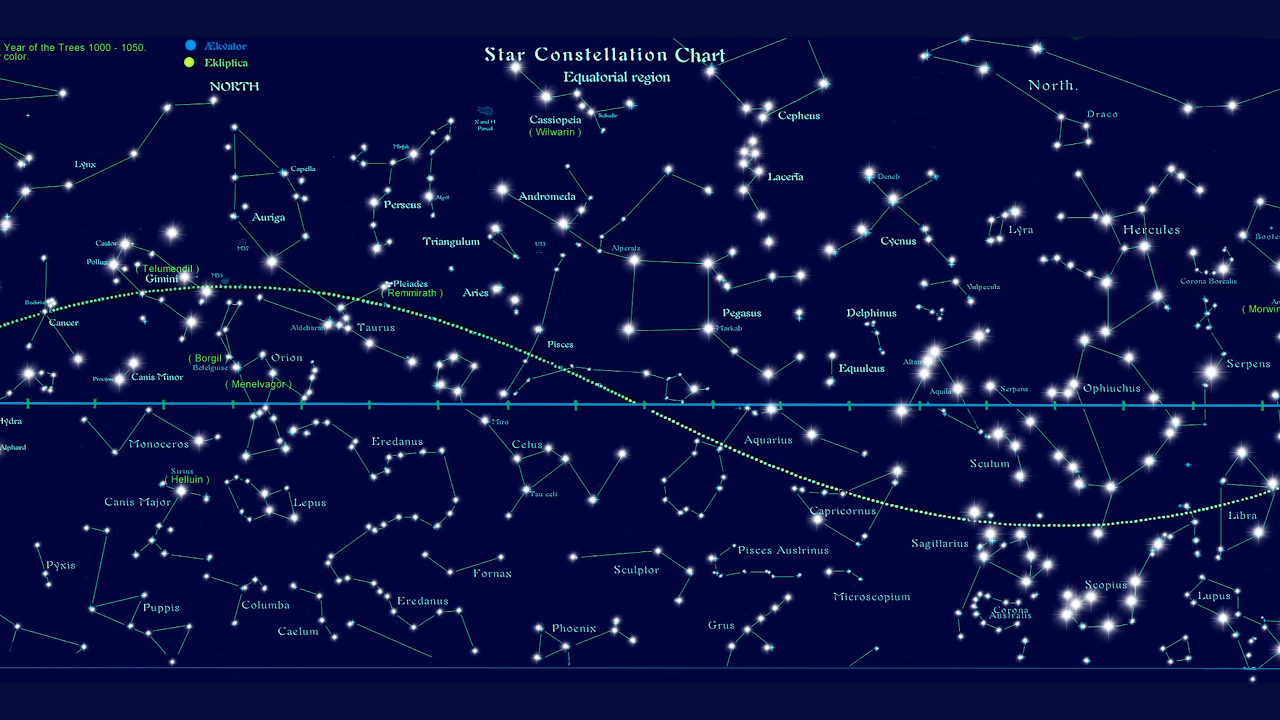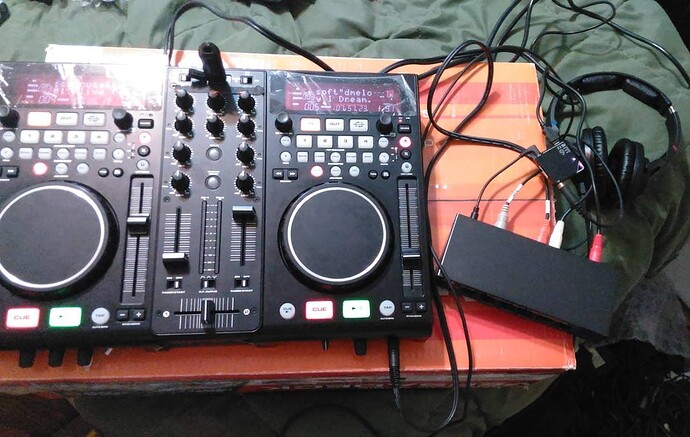hi all this is like cheesiness torture, is there anything i can do with my decks while i wait for the mixer to turn up. im desperate as you might be able to tell lol
Yes.
Get the firmware updated.
Get your library sorted.
Learn where every control is by memory.
Decorate living room. Cut grass. Wash car
![]()
![]() i know its sad ive got the hard drive on its way would it be best to wait for that plug it in then the big well 1/2 turn on
i know its sad ive got the hard drive on its way would it be best to wait for that plug it in then the big well 1/2 turn on
No you can start preparing you playlists (crates) in engine now. Then when drrive gets here sync it using sync manager. You acually in a good position. You now have all the time to sort library and tracks WITHOUT the itchy feeling of “ive got to use that kit”. The longer you spend prepping everything the more enjoyable it will be when rig is complete.
many thanks ill get it on the laptop & get sorting
Plug it directly into a stereo system with the RCA lead and mess around on one deck until the mixer arrives?
Other than the aforementioned ideas about messing with your library or just using one layer, I will address finding mixing solutions instead.
-
You can find a friend to borrow a mixer or even rent one.
-
You could go buy a cheap mixer and try it out. If you like it enough to keep it, you’ll have a backup mixer. Or you can return it when your big one arrives. You might want to just go look at local thrift or music gear stores for a used one. You might be surprised what you find. Or check out eBay for local stuff you can just pick up.
-
Any single stereo system with a balance knob might be capable of allowing left and right signals in each speaker separately and then using the balance as a crossover if the left and right sides don’t mono sum the stereo pair when the balance knob is on the sides. If it mono sums the stereo pair to each side, then this won’t work. If there’s a stereo/mono switch, that might also allow you sum them to mono on both speakers for more volume. If not, you can live with the separation or move the speakers next to each other. You could use any other piece of gear with a SPDIF coax input to monitor the cue, or just mix wholly in the speakers.
-
Hook each deck (or layer if you only have one deck) up to a separate boom box, home stereo system, or cheap computer speaker system. Thus, there’s no electrical or digital audio mixing, rather it’s happening in the air. Switch the headphones into each system’s jack to change your cue monitoring source. The headphones usually bypass the speaker output. Remember to turn it down right before you unplug the headphones to begin a transition. Also keep the headphones off your ears when you’re moving the headphone between the systems to prevent blasting your ears unexpectedly.
-
If you don’t have multiple (even small) stereo systems or monitors you can use for each deck (or layer), then you might have a computer soundcard, interface box, or DJ controller with audio interface you could use as the inputs to a virtual computer-based mixer. The stereo mic input to your computer can even be used like this with the proper adapters. Virtual DJ LE/Free with each mic input side as one deck.
This is not even getting into using the decks as MIDI/HID with compatible DJ software.
The sky’s the limit. I have rigged up many a minimalist mixing solution over the years.
Sometimes just to test various passive mix bus techniques:
Even to add split cue where none existed before:
I think it’s fun.
thank you reticuli for the reply really good advice ill give them some thought
hi how do i get the decks to see the laptop to update the firmware & can i join the 2 decks together or do i have to wait for the mixer, ive tried puting the laptop on one of them with no luck sorry for being a complete pleb.
living room done & grass is looking ding dong just the car to do.
Now is a perfect time to break out the manual.
ok thanks i wish id thought of that can you tell me on what page it is sorry to trouble you
![]()
Yes I did all of this while I waited but I had my Rane 72 and my 12s to keep me occupied…