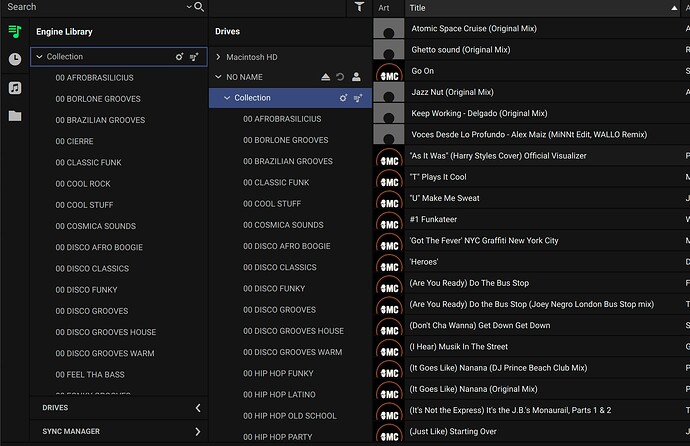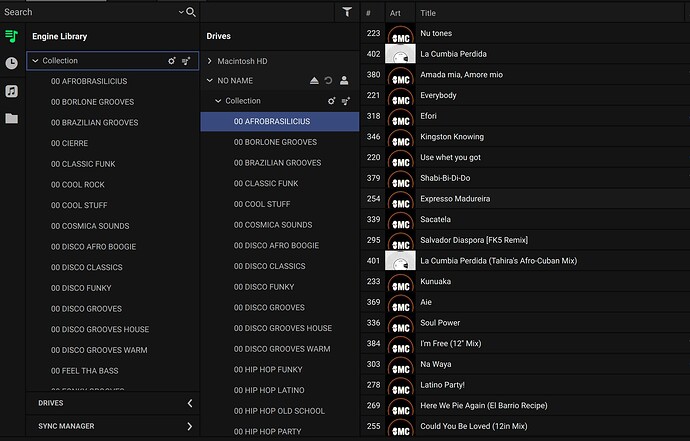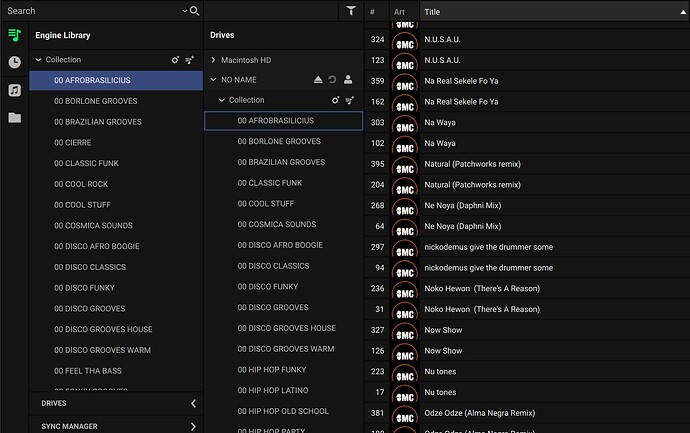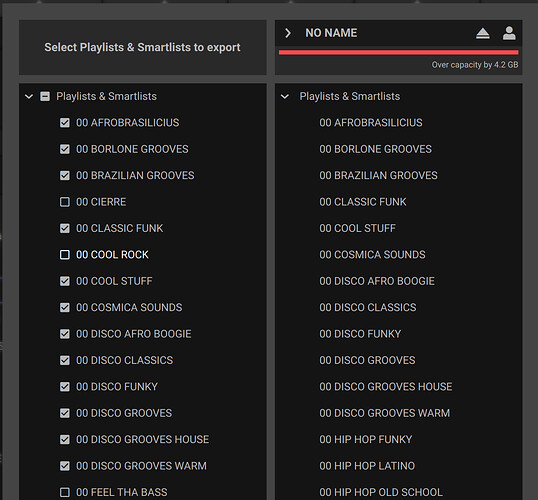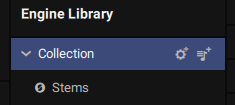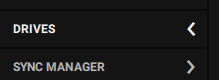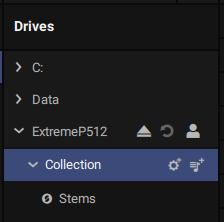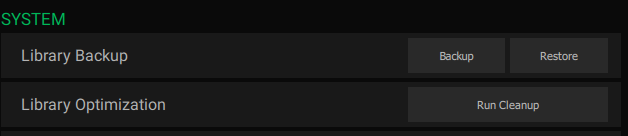Hi everyone, before anything… sorry for my English but I’ll try to explain what is happening to me. I have my main collection in my Mac local drive… the problem comes when I try to sync with my pen drives and sd cards… It’s just annoying the fact that the I put the pen drive it instantly duplicate all my collection, so Engine is reading both my local drive collection and my flash drive collection as one. I don’t know if I’m being clear but here are som screenshots Here, NO NAME is my SD Card (by the way…engine is not recongnizing the real name) and Collection under Engine Library is my local drive Collection
Here’s an example playlist selected in my SD Card, up to know everything seems to be OK and I just want so sync the new files flor my playlist in my local drive to my Sd playlist…
So… if I select the playlist from my Collection in my local drive… BOOOMMMM… duplicate!!!
When I move to sync manager this is what happen, Engine is reading both collections… the local and the one in the SD Card… Engine is not recognizing that there are different drives.
I don’t know what to do since it’s really a pain in the a***s being deleting and copying back again everything! this should be easier, just like in Rekordbox… sync directly from Itunes to any flash drive and that’s it.