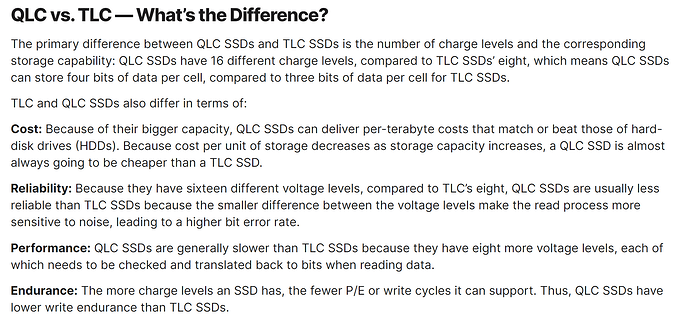on a side note, I didn’t really find any setting you could change in Engine software, it is very different indeed from Traktor Pro 3 :•)
Yer I tried and couldn’t find anything to do that.
My dj name is displayed as “dopeNL” in everything else I do or use :•)
So that would be good ![]() not DJ dopeNL / Just simply “dopeNL” :•)
cheers, and thank you
not DJ dopeNL / Just simply “dopeNL” :•)
cheers, and thank you ![]()
Refresh browser
Ahh thats better :•)
Many thanks ![]()
The last time I added music and updated Engine DJ library was a couple of months ago and I never had any issue with the performance. Today suddenly I have exactly this. Very slow performance of Engine DJ on windows… and I have no clue.
humm What Engine OS are you on? Perhaps the new iodate is causing problems?
The latest stable: 3.4.0
I went ahead and installed Engine DJ on my 2017 i7 and used a 2TB WD Green 5400RPM drive to load 22,000 tracks. HOLY CRAP was it slow! It ran for like 8 hours. Why? The WD Green Drive was the limitation. I could see it in Task Manager easily.
It shouldn’t be like that. Even 5400RPM drive should be enough to read fast files.
To be honest with you - I decided to sell my equipment (if someone want to buy it, please pm me)
Last weekend, my Engine DJ app was opening for 6h (Aggregating drives process took this long) and I decided to move to “Greek letters” competition due to rising anger.
You know what - Rekordbox with the same drive, with the same collection is opening 15 seconds… My whole collection (>70k of FLAC files) - transfer from Engine DJ to Rekordbox (with track analyze) took 1h more than opening Engine DJ…
Sorry, but those numbers are devastating in comparison.
I’m done w/ this thread. However, I’ll leave this nugget:
I am not sure you understand how storage media works and how computers access them. Small reads & writes (sometimes known as random read/writes) are absolutely atrociously slow on spinning disks.
I’m not sure if Rekordbox stores the database on your 8TB drive or not, but I know that Engine does. That single difference can change things dramatically.
All that said, i’m out. Peace!
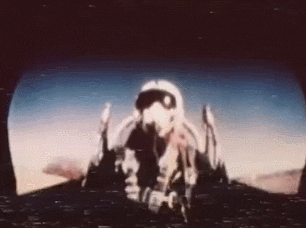
Removed the DB and started over (all hot cue points gone). The new and clean database is fast again. Adding music again and we will see at what point it breaks again.
Is there only 1 drive in your PC? I had a similar problem. All music on my C Drive and it took ages to Aggregate Drives. Somehow Engine made folders/DBs on every other drive too. I deleted the ones on drives with no music and now it’s pretty fast
No, my music and DB are on a USB-C drive connected to my laptop. All in all I’m adding my music back and its getting slower again, but acceptable. However, when I add music ( 500+ songs at a time) the software will give an windows error and close. So, now I am adding back my collection 500- songs at a time.

Could you list your specs
-
The source usb drive
-
Destination drive
-
Computer specs?
CPU: Intel(R) Core™ i7-8650U CPU @ 1.90GHz
RAM: 16GB RAM
OS Disk: Toshiba SSD M.2 512GB
SOURCE DISK: USB-C Samsung T7 1TB
DESTINATION DISK: Prime 4 build-in SSD - Samsung 870 QVO 1TB
This may be the bottle neck. QLC drives can run slower than mechanical hard drives when writing to them. For small writes you may not notice this as some of them have a TLC cache …for a 1TB drive the TLC cache / DRAM may be 250mb - 1gb, whenever that cache gets saturated, the write is going direct to the QLC…hence you will notice initial speedy writes then it slows down.
I would suggest trying a TLC drive such as the Samsung EVO series.
I have no issues syncing. I have issues adding songs to my library… so to the source. This is slow… and when I add to many at the same time, I get the error
A simple Google for that error message (including the numbers) will provide links detailing the cause and possible solutions…