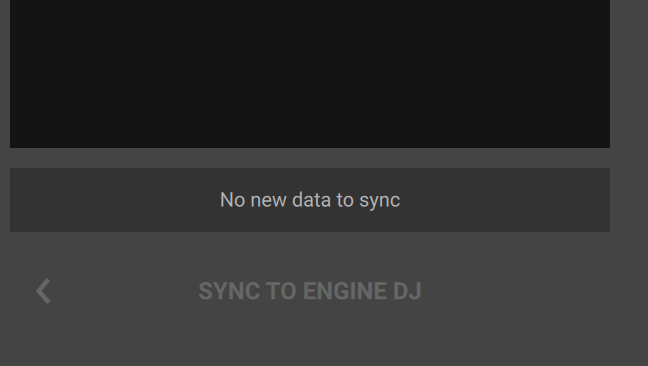Hello!
I will start from the beginning. I have collection of music in Endinge DJ. I exported my music from Engine DJ to USB. When then playing with the USB on Prime 4, I adjust the beatgrid and also add hot cues on Prime 4. I then add more music to the collection in Engine DJ in the same collection and then want to “Export to Drive” from Engine DJ to USB. When doing this, all my changes made while playing music from in the USB, has disappeared. What is the logic here? I’m having a large set of collections/playlists on Engine DJ and constantly add more music to those collections. When taking the tracks for a spin I want to be able to set my hot cues and adjustments on the Prime 4, but do not want to start all over again when I add more music to the same playlist when using “Export to Drive” to USB. Sorry if this was confusing, but hope you understand what I mean. Is there a logic/step I’m missing here? Thanks for the help!
Once you have exported to your USB. Any changes you make on the Prime 4 will need to be synced back to your PC before you export again. If there is data to sync then the below screenshot will allow a “Sync to Engine DJ”
You can then upload any new changes that you have made from your PC.
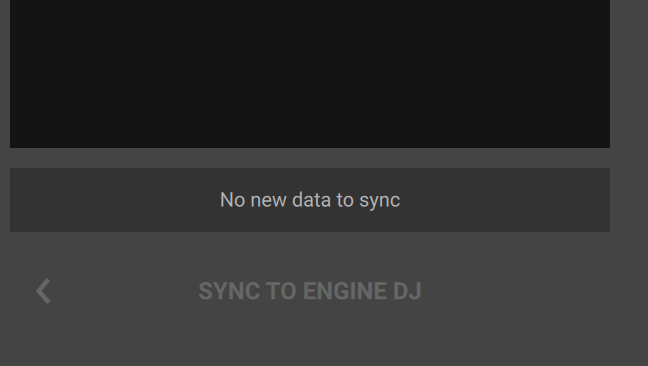
1 Like
From a database point of view the only issue you have to consider is when thinking about a single file.
1 - You download from wherever, process and analyse in Engine DJ software.
2 - Sync to USB or drive for use in the Prime 4
3 - Make edits on your Prime 4
3a - If you make edits to the same file on your PC at this point then step 4 will overwrite them
4 - Sync from your USB or Drive from the Prime 4 back into Engine DJ Software (as screenshot above)
5 - Sync any new tracks from your PC.
If you perform step 5 before step 4, you will (I believe) overwrite all changes you have made on the Prime 4 as the software is assuming that you are declaring this as the “master copy” at that moment.
1 Like