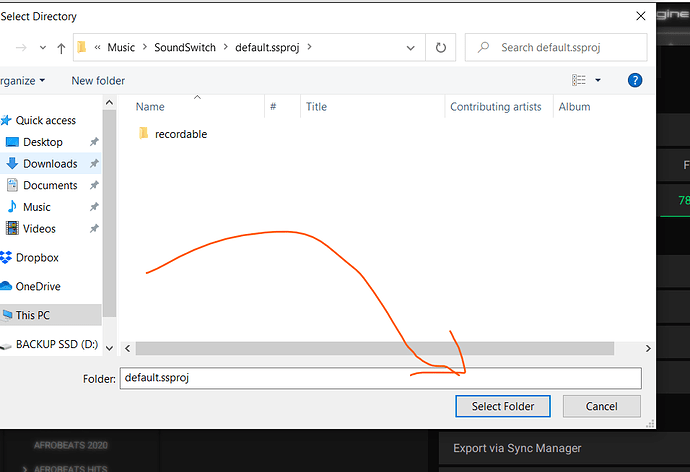I’m using engine 2.0 and the latest Soundswitch version 2.4.1 on a Windows Laptop. When I want to sync my Soundswitch projects to Prime 4 in engine 2.0 desktop, there are no files shown within the project folder and I can’t sync them. All files are shown correctly in the windows explorer. What am I doing wrong? This error message appears: 16339622394426395189406593569753|666x500
Alternately you van use Soundswitch itself to export the project information to the drive. To do so you go Edit mode and go in upper bar to file → export project. You can select the venues you would like to export and select Export Lighting Tracks. Then choose a folder on you drive. On the hardware you can select this project by pressing the USB icon in Engine Lightning.
More in this video:
Thanks for this solution, but this shouldn’t be option number one. Any other ideas?
-
is engine lighting/sound switch enabled in the engine dj desktop app?
-
did you select the correct project file in engine dj 2.0 (desktop)?
Yes it’s enabled, otherwise you couldn’t change between the projects. Can’t load any of my Soundswitch projects. Even new created ones.
I’m downloading soundswitch on my windows 10 laptop now to see if i have similar issues.
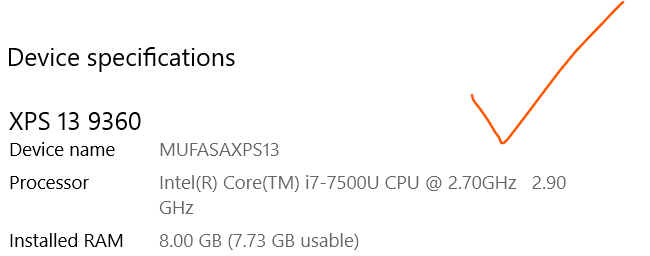
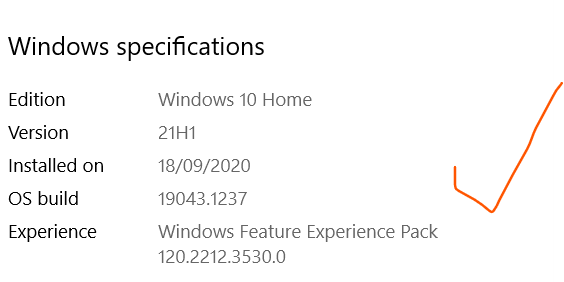
What’s up @scas, Sorry you’re having issues. The key is to select the correct project that contains your scripted info. A few baseline questions for you:
- Do you have multiple project files?
- Do your project file end in *.ssproj (i.e.: default.ssproj)
- From File Manager, when you open the project folder do you see files ending in *.ssfile?
Hi there!
- Yes, I have multiple project files, but none of them is working.
- All endings are .ssproj
- Yes, all of them are visible in file explorer, this is what causes me headaches
Thanks for the reply and the screen shot. Check out my video below. You have to open the project folder and see the files (*.ssfile). I’m in a Mac environment so I’m not sure if the issue you’re having is specific to Windows. Good luck!
I’m testing with a windows Laptop here. It’s taking like forever to import my serato library. It’s a barebones laptop. 2 core things. ![]()
Thanks for this video! This is exactly the workflow I’ve been doing. But the last step doesn’t work at all. When I’m opening the Soundswitch project within engine DJ 2.0 desktop folder, there’s only one folder (“recordable”) shown but no other files.
This is what I was doing all the time. Now I tried it again and it’s working… can’t say why. Thank you!
This topic was automatically closed 24 hours after the last reply. New replies are no longer allowed.