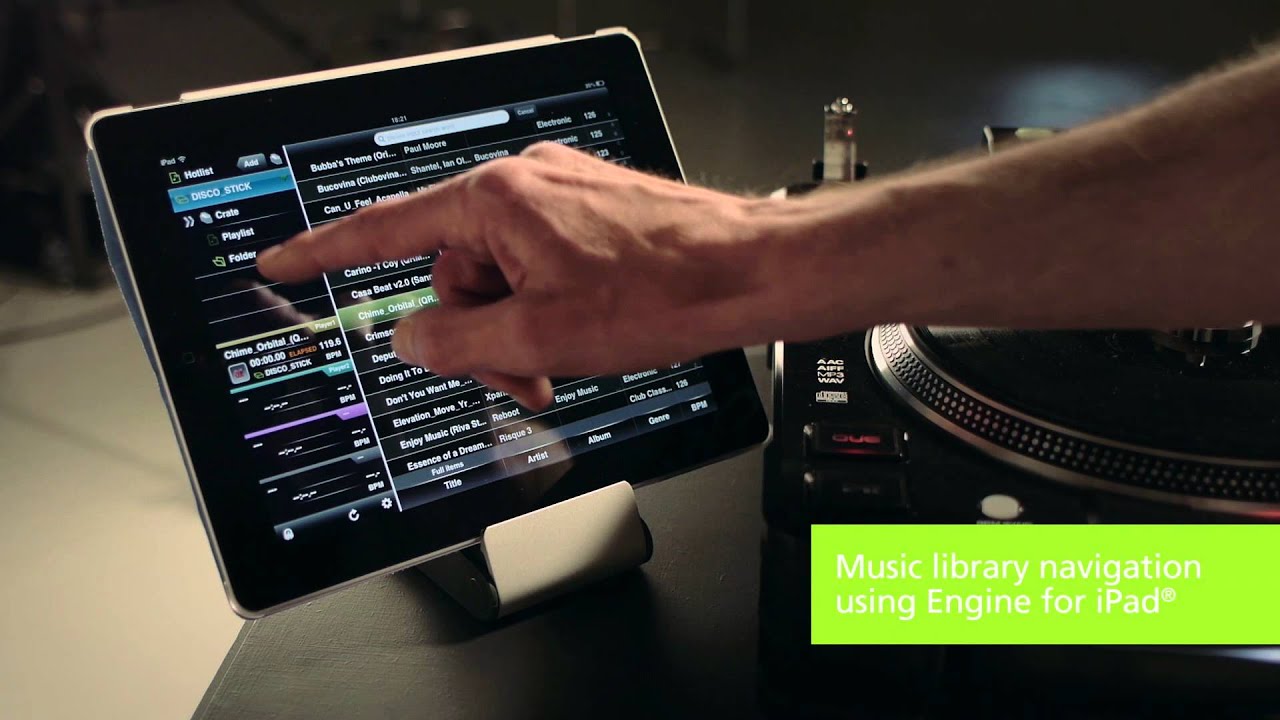I have an iPad For iPadOS … does the EP work on the iPad?
Hi @Milan, welcome to the forum!
To answer your question: no, there is no Engine Prime version for iOS devices. Apple wise, it’s only available for MacOS.
But still You can request one if You need it. If it will be worth making it, Denon will let You know.
is planning for the future?
Don’t know, so cannot tell. Sorry.
As far as the future, maybe some good news. Apple has decided to go “Apple Silicon” for their computers now, switching off Intel processors and onto the same kind of processors across phones/pc/ipad. For example they’ve put out a devkit which includes a new Mac Mini that uses the same CPU as the latest iPad (I think the iPad Pro).
Anyway, the reason a mention is because it means development for software starting, technically already, is moving in such a direction that the iPadOS and MacOS versions of software will be very similar so it’ll no doubt be easier.
I’m in the process of switching, work, music / studio stuff over to the iPad because my Mac is old and will be phased out eventually anyway. So far the 2 problems I see with that are loading music onto my Prime 4 and pulling history/playlists off it.
The time line if so could be nearly forever… But, I’m going to get my hopes up.
A couple of things ring alarm bells here.
Apples behaviour in the past has been less than constructive with OS upgrades. They seem to launch a new os upgrade, With broken backward compatibility, making thousands of devices orphans to communicating with the new os, and then expecting all the other manufacturers to sort apples mess out.
In a slightly parallel thought track, some music and dj software only works on intel processors - serato for example.
But, never say never
Denon did briefly had an Engine ios app but not as library management tool but as a performance tool linked over wifi with players. You could select and load tracks to up to 4 players on the same network. In the age of ipad sized screens on the player not really neccessary anymore but still would be great as a library management tool to beatgrid and edit tracks and then sync it back into your main EP library
I remember DJ Delimentary (the four deck mix guy) having a nightmare with that at the BPM show one year.
He’d gone from using Pioneer CDJs to Denon SC2900s, and was trying to set up for a live performance at the show. He just couldn’t get everything working with the wifi (thousands of people at the NEC).
Called the Denon guys over. Still no joy.
He eventually had to give up and wheel his flightcase away. No performance.
Yup, ipads were notorious for disconnecting from wifi network and connecting to any other with a stronger signal
Misconfigured wifi settings. Takes like 3 taps to prevent that. They’re devices, tools, but not psychic. 
I don’t like trusting any kind of mobile device to a live set either. Figure that’s just me being used to bad luck.
Being able to connect real quick and export my last setlist from history would be so damn useful though.
Being able to analyze and transfer a few new promos would be extremely cool but I’d rather ask less & actually get something useful. 
Apple Silicon MacBook Pro laptops may be on their way as early as October, starting the biggest series of changes in Apple computers in ages. Apple Silicon is the name the company is using for its ARM-based computers, and we learned about this branding at WWDC 2020, when Tim Cook broke the big news
I dropped few months ago my macbook pro for an ipad pro m4. I am totally in love with the decission and I don’t want to go back to a desktop/laptop system. At home I still have a macbook 2015 but not compatible with engineDJ macos.
Is there any news about the ipados version of the engineDJ?
My primego works wonderfully with Tidal DJ. But today I bought tracks on beatport and traxsource, and I thought I would be able to manage creating playlist and transferimg tracks with MIXO (on the old MacBook).
But with MIXO I am only able to create playlists but I cannot transfer tracks without the engineDJ desktop.
I am also interested in to acquire two SC6000M and I am already seeing that without a macos laptop I will be stuck for the offline management of the them.
Anybody has any suggestion or workaround?
Thanks
Btw, if the Tidal DJ integration works so well, why I am buying tracks? Three main reasons.
- To support artists
- To work offline
- To record dj journeys/sessions (inside the PrimeGo without DA/AD conversios
Quite simple but looks like without a desktop I cannot do all of this with the standalone prime go.
Last but not least, after surrender and trying a last attempt, I was able to load aiff from beatport & traxsource from a pendrive, and then they appeared in my collection. Only then I was able to add the tracks to a new playlist. Yup, super manually but at least it works. But it is not scalable method for a whole collection.
I had the 1Tb M4 Monster for testing last month. At the moment it´s impossible to drop my MacBook and perform a full switch to iPad Pro. What I didn’t like at all was that only the rudimentary iOS apps are available, which don’t even begin to utilize the computing monster. I’m really excited to get my hands on more of the incredible apps, especially those that really make use of the awesome computing power of this device.
It’s also a shame that many programs are not approved for use on the iPad Pro M4 yet and there is no official way to run Mac OS X or Mac OS apps on it. While I’m not a fan of the limited selection of iOS apps available crafted for this device, I do think the iPad Pro M4 has incredible potential. It is, after all, an impressive piece of technology! While it may not be the ideal device for simple iPad tasks (just to expensive), its capabilities are vast. It’ll be exciting to see what new programs are approved for use on the iPad Pro M4 in the future. Would be awesome to see EngineDJ being part of it.