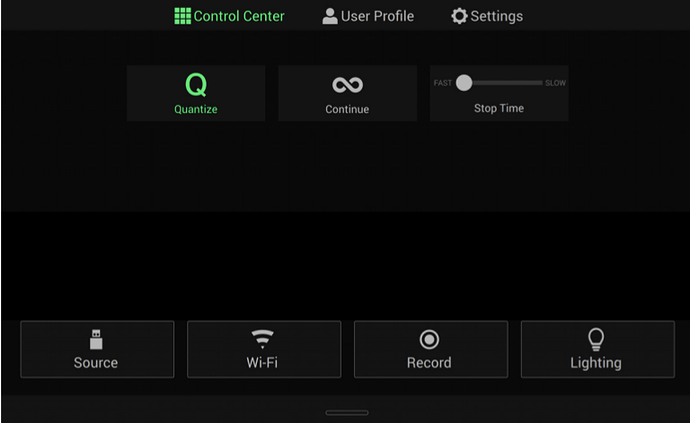Im not sure if this has been brought up yet, I did a search but didn’t find anything related to this, so… On the Prime 4 the only way to toggle between the decks & Engine Lighting is to press the “view” button. This isn’t really a problem except that that poor little button is getting the living crap pressed out of it every single gig. I have already replaced it about 2 months ago, but it’s starting to take strain again. I was overjoyed when the browse button was added to the screen. This already helped massively. But with using engine lighting now, the poor button is getting abused again. Is there any other way to toggle between the decks & lighting (like something on-screen maybe)? If not, this is def something that needs to be addressed as I guarantee lots of people with dodgy view buttons very soon.
You can get into lightning by the bottom right in the Swipe down menu (access the control center), but there is no on screen exit from lightning sadly. Pressing the waveform would be a good solution for the future in my opinion
Thanks for your reply. Sadly this is not the screen we are in / using when playing & wanting to quickly change something with the lights. A simple lighting button on screen would be a great solution to us killing the view button. I can’t even read the writing on my view button already.
You should try out the control one. No pressing anymore and all the controls you need.
I have the control one. Is there a button to change the display?
Not that I know of. But I just use the control one and don’t need to switch to the EL screen.
This really was one of the main reasons I purchased the control one, so that I didn’t need to access the screen all the time. Perhaps in time I will remember what each & every button does, but right now, there are still plenty times when I have to look & see where I’ve assigned a specific static look etc. For that I need the screen. But over & above using the Control One, it is only logical for there to be another way to access the lighting screen (Denon realised this with the library view) This is especially important for those who don’t have or can’t afford a control one.
Good thoughts and we can look at options on how to address.
I color coded my static look buttons. That might be a help for you.