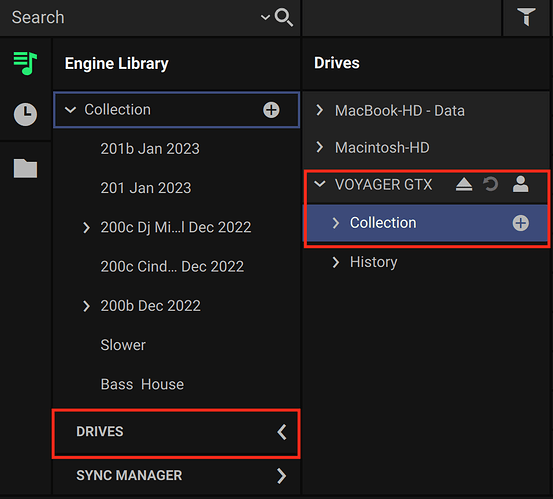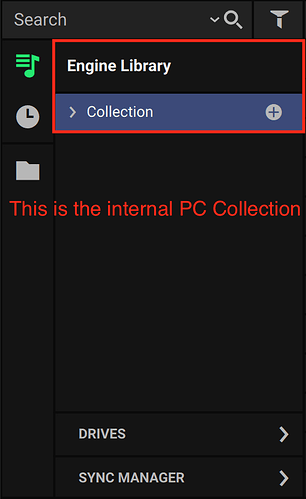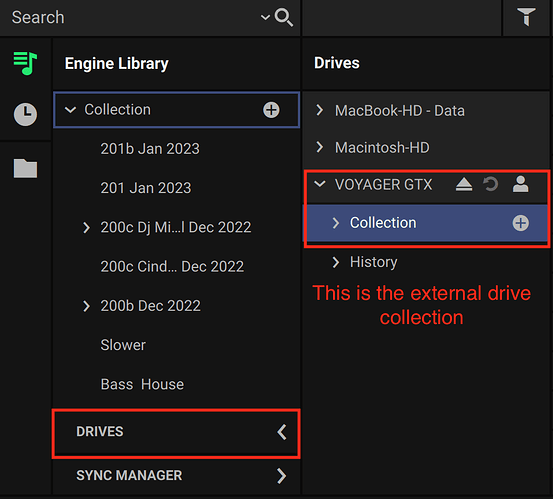You don’t need to do anything special
- Usb external with all your files
- Connect it to laptop
- Start engine dj
- Add songs from that external ssd to engine collection
That’s it
I’m having the same issue having just joined the denon ecosystem. I don’t want a specific computer to be my DJ one (hence getting a laptop-less controller), I want the whole database, playlists, music etc to be on my External HD, so i can plug it into any computer with Engine DJ on to sort through songs, make playlists etc and if i make new loops/cues while djing, they’re just there when i next plug the hd into a computer with engine dj on.
It seemed to have been working following your steps until i made a playlist on one of my laptops, and that playlist only exists on Engine DJ on that one computer, it didnt create it on my Ext HD…
Engine creates another folder in internal computer drive by default but that will not contain anything
Apparently it does: any playlists you made using that computer, despite all the music being on the SSD.
So do I have to sync a playlist made on a computer back to to the Ext HD with the music on every time i make one? When i do, it tells me there’s 96gb of data to transfer, how can that be possible if all the music is already on that Ext HD, is it going to duplicate everything if i do it?
Denon really have made a mess of this. I originally tried the ‘everything on a computer and sync’ like denon want you to to, but kept getting warnings about songs will be deleted when trying to sync stuff. Or i’d make a playlist, change the order of a few songs and when pushing sync, it wanted to sync 100’s of GBs of data, why for esentially some text? its so clunky and unituitive. Real let down after using Traktor for so many years.
If anyone knows how to disable the pc’s copy of the library (would making a symlink back to the ext hd library work so it actually makes the changes on that?) I’d be greatful. I want to work more efficiently, its not a 2001 iPod, its thousands of pounds of DJ gear
I wont mention the fact I had to make a python script to relocate files as their new feature literally doesnt find anything i can see infront of me in explorer