I went to update my iTunes Libray in Engine / Sync , then after a few minutes my PC Shutoff. Now I restart the PC and Engin returns a corrrupt message. I have the latest 2.0.1. I removed and tried 2.0 but all the same. What the hay is going on
The data base in Engine library folder is damaged. There are some options to restore it or delete it and start over.
how do I do that And thx for replying
I got - Just delete the Engine Library Folders in the MUSIC folder and dfelete the back ups then re download En Gin and Tonic
i had the same issues.
what i do is:
close Engine
Rightmouse button => Proporties => EXTRA on the drive where the music archive & denon library is on
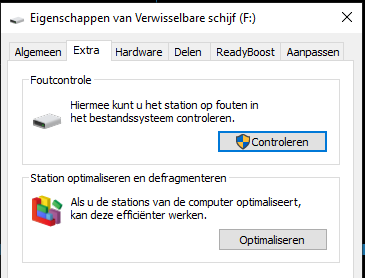 Search for faults…
Search for faults…
once done open engine again
9/10 it worked for me!
Thanks for sending tips on this issue but I fugured my problem out and it ■■■■■. I didnt realized how powerfull engine is and how much it can drive your proccessor. So whe I was Syncing my Laptop shutdown mid sync and after i restarted my PC is when I started receiving the rror messages. I followed other adice and simply deleted the Engine Library folders and redownload engine and My Laptop turned off again - It Overheated the Processor. I am running a ASUS ROG Gaming laptop 17" with intel i7 processor 2.2ghz with 16g ram but apparently that is not enough power. Upon another restart i placed ice packs underneath the laptop and then she ran ok but the dual rear JET fans were HUMMING. I have just got into engine so deleting my Library was not s big deal YEt but now I know when Syncing playlists in engine i need to be mindful that my PC may over heat.
An i7 is plenty enough to run Engine. I’ve run it on a quad core XPS13 with the lower powered Intel i7 processor without grave issues….
@Reese what you reckon?
Just curious do you have auto analysis enabled?
It can drive it hard if there are corrupt tracks in there even worse if a bank of four or more together.