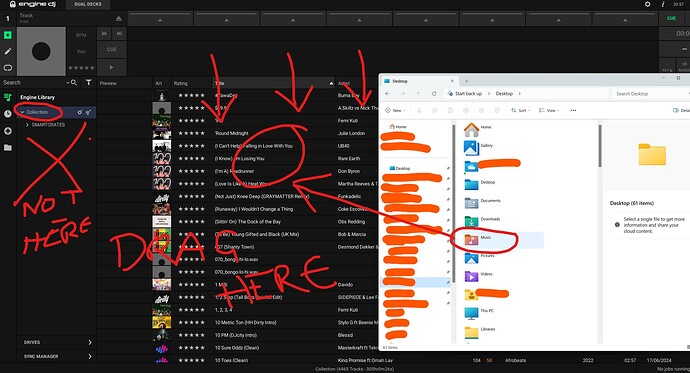I cannot for the life of me figure out how to use any version of Engine Prime newer than 1.6.1 because version 2 (and any newer version) so utterly and completely breaks my workflow that it’s unusable.
I have a couple of thousand tracks in subdirectories named A, B, C, …, Z in a directory called “Music”. This structure was chosen to reduce the sizes of single directories because most filesystems start breaking down once you cross a certain threshold. So far, those 26 subdirectories in my Music directory have served me well.
With Engine Prime 1.6.1, I have created a crate (also called “Music”), and it contains all tracks contained in all subdirectories of the Music folder on disk. Once a week, I add new tracks to the subfolders, with each track going into one of the A-Z folders, depending on the first letter of the artist. Afterwards, I drag the Music folder from the File System Browser section onto the Music crate in the Crates section. New tracks are identified, analyzed, and usable after a few minutes.
This is what I want, and this works flawlessly with 1.6.1.
Now, with Engine Prime 2 (and any later version) this does not work anymore, and the difference is by so wide a margin that treating that functionality as removed would be appropriate.
I installed Engine Prime 2 (only it’s now called “Engine DJ”), it imported the old crates and turned them into playlists, and everything pretty much looks like it used to. Outside of the software I now add new files to the A-Z subdirectories, then in Engine Prime I drag the Music folder into the Music crate, and I now have a playlist called “Music 2”, sitting next to the existing “Music” playlist. And what’s worse, the new playlist “Music 2” doesn’t even contain any tracks, but it does have 26 subplaylists (?) called A, B, C, …, Z, which in turn contain tracks from the disk.
- How do I update my existing playlist with new tracks?
- How do I stop those A-Z playlists from being created? I don’t want them in my playlist management software; they are crutches and only exist because filesystems are shite. Why is that shite now in my playlists?
I would really love to update the firmware of my PRIME 4 to something newer than 1.6.1 but with the software being so fundamentally broken as to be completely unusable, my hands are tied.
So, I guess I have a third question.
- How do I use the new software when I’m adding tracks every week, without having to resort to micromanagement (i.e. importing each single track into the “Music” folder manually), without having playlists I don’t want, without having to scrap and re-import my collection every week? Am I using the software so incredibly incorrectly? Are my requirements so alien?