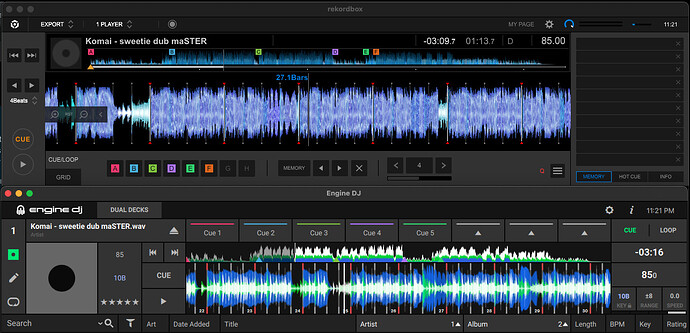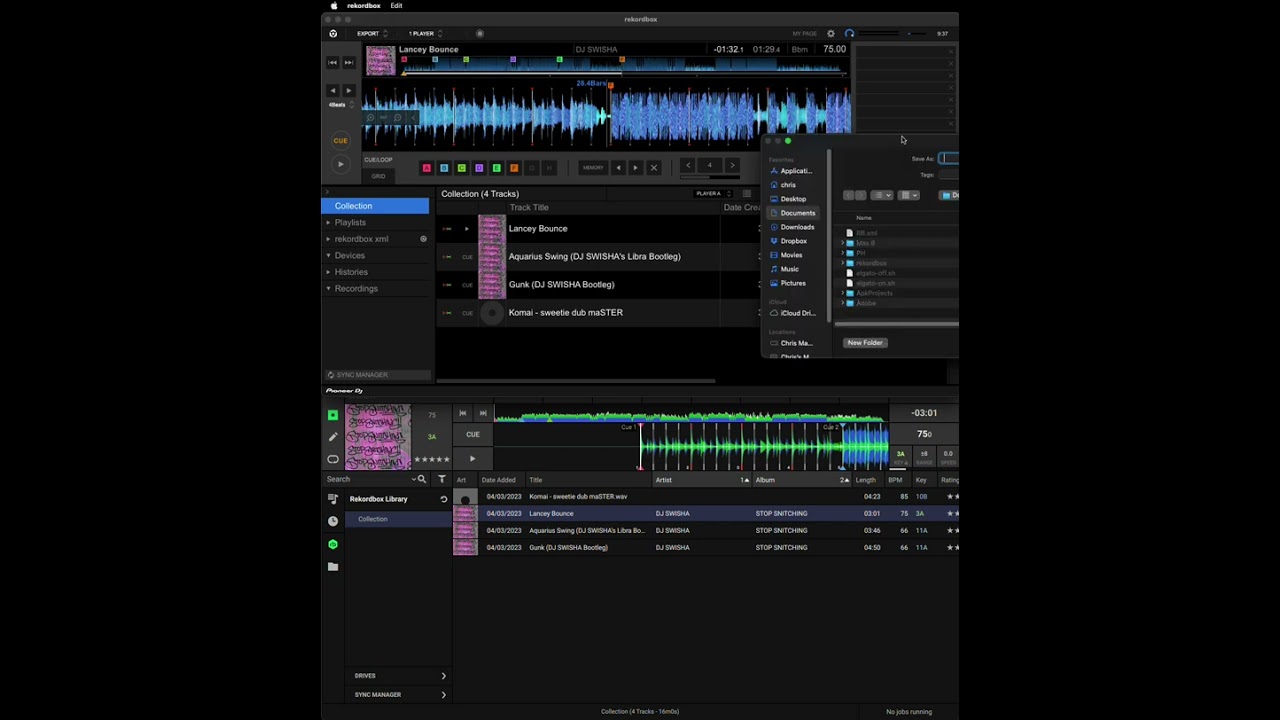Is anyone else experiencing this issue? Am I overlooking a step? I’m creating collections in RB and exporting them to Engine and it’s not picking up the changes I make to the RB collection. I’ve updated the xml files using the export feature from RB, I can see the changes in the XML file if I open it and look at the data. However, when I import the new RB.xml into Engine, the changes are not made to the collection, in both the RB collection in Engine and the files in the Engine library . See the attached screenshot. This includes hot cues, track anchors, etc. The only way the changes are picked up is if I remove the newly added tracks from my Engine Library collection then reimport the RB collection .xml file.
I’m using the most up to date versions of both RB and Engine on OS X, Mac, m1. Steps to reproduce:
- I export my collection from RB with analyzed tracks that have hot cues
- I import the RB collection into Engine and can see the similar analysis and cue points
- I make a change to the hot cues in RB, re-export, and re-import into Engine
- Nothing is updated
- I remove the files from my collection in Engine Library
- Re-import the RB xml file and can now see the changes
It seems that the process that builds the Engine Library DB is not updated by importing the RB collection. That would make sense if they were intended to be separate, however, when you load a track from the RB collection, it appears in your Engine Library collection, so whatever data it has should follow it to the Engine Library. Otherwise, every time I make changes to my RB collection, I have to completely remove everything from my Engine library for it to be used which seems to defeat the purpose of even using Engine DJ.
Is there an @denon account I can bump this to?
I’ve been speaking with support and they offered 2 solutions, neither of which work.
-
Close Engine and delete the RMB.db file from Engine Library/Database2
-
Re-export the XML file from RB, use a new file name, reopen Engine and reimport the xml file
-
Simply try a new file name for the RB.xml file
Not only do these solutions not work but the suggestion is to put the fix back on the user instead of simply testing the process addressing the error in the software.
I’ve recorded a video of the process showing the suggested fixes, it illustrates that engine is not updating the tracks as expected.
Note: There is a small mistake in the video where I point to “Aquarius Swing” in the Engine library. I thought that was Lancey Bounce, because of the artwork. However, I then moved back to the RB library and load up Lancey Bounce to show that it has not updated. I did not include this in the video but I went through the process of re-importing the rb-new.xml file again and still no changes.
I’ve also recorded a video that shows RB updating the XML file after I make changes to a track, proving that the error is not with RB.
Sadly, many venues are very Pioneer centric and as a working DJ who doesn’t cart around his Denon gear from venue to venue, there is a need to work in Pioneer and export into Engine. Until Engine can export Pioneer ready crates, which is simply an XML file, there will be a need to support this feature fully. Assuming that a user will only import an RB collection once is faulty and asking users to delete .db files or use new XML files every time is not a solution. The solution is simply fixing the import process.
engine is really shitty software, I’ve been struggling for a week trying to import my folders and playlists, whereas today I was almost done, suddenly 500gb less in the engine collection I just hate all those shitty denon products!