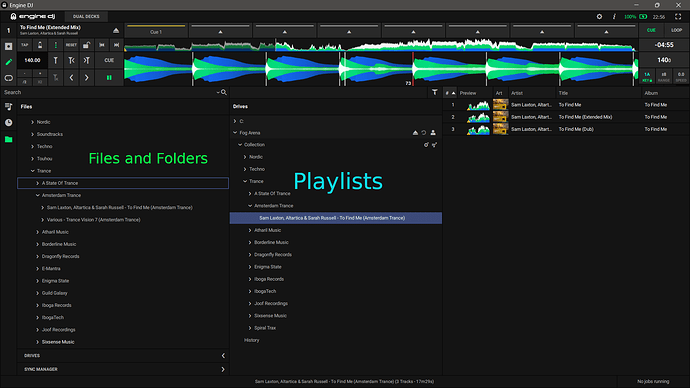Hello Fellow EngineDj Community,
I only started using the software a short while ago, so maybe I’m missinterpreting the Guide or everything I managed to find here about handling my music Library.
My workflow would be to copy my Library from windows into the internal ssd I installed inside my prime 4 plus.
So my folder hierarchy would stay in tact. More about that later on.
Then I would go to the software, analyze or add the Library to my collection by using the drives section, open up the drive in folders and drag and drop the folders I copied to my ssd into the collection of the drive…
After finishing I would go and eject the prime, edit grids analysed incorrectly, add hot cues and loops and then I would need to connect to the pc again, to rename and re color all cues and stuff.
Do I understand correctly, that now, when I want to back this work up to the PC, the engine dj software would make a copy of these files alongside the database for cues and stuff, because it doesn’t know the real source of this library is my computer?
So I would have all my music doubled on my PC?
This is why I tried it the other way around now. The way I understood it in the guide. I copied my files from the fresh analyzed library on my PC to the prime, but then it would mess with my folders and create a music folder next to the database.
The folder hierarchy would stay intact within my collection, but this bugs me that the real data isn’t stored that way as well.
Do I just have to live with this?
Am I missing something? Did I miss interpret something else or was my original way just right and I didn’t have to try again?
I want the library stored on my internal to be just like on my computer and I want to be able to sync my work from the device with the files sored on the pc and when I add new music to my library I want it to follow the folder hierarchy on my PC as well. Is this even possible?
I’m writing all this, because I was using a 5 meter usb 3.0 cable I bought, for the reason that I didn’t want to always put my prime next to my computer, but I think this wasn’t working properly with the device so I lost all my process. I didn’t back it up and wanted to copy new music to the internal and then the connection broke and I lost the whole database.
Maybe someone can recommend me a cable as well, since this one seems to be not working right.