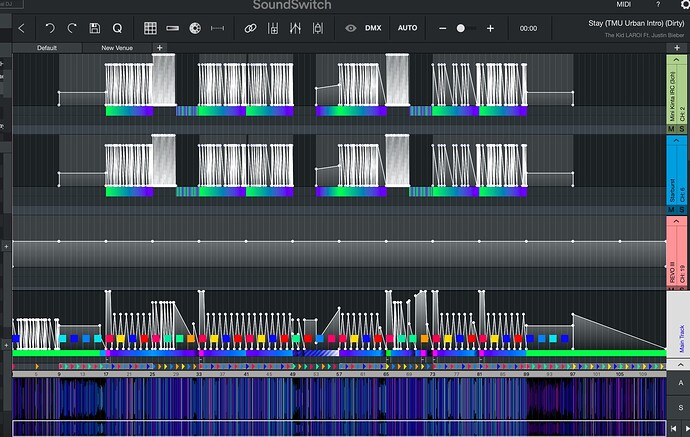Please excuse me as I am a completely new user of SoundSwitch. I have added a couple of lights to test it out and auto scripted a bunch of tracks. I added an ADJ Starburst and a Chalet Mini Kinta and the lightship is added to the tracks for those lights. I have since added an ADJ Revo III which shows up, but the track is blank hence nothing happens when the track is playing. I have rescanned the song but still nothing. Am I doing something wrong? Screenshot attached!
From the photo I see that the REVO lamp has a forced setting of staying on fixed at medium intensity: the white line you see in the line of that lamp.
You should clear that setting by clicking on the lamp row and then selecting the item that says to clear the intensity settings. You should get the empty column. This way that lamp will execute the main track (the one in the bottom row).
Many thanks for the reply. I will try that when I get home. Is there a reason why the software doesn’t build a show for this particular light? The two tracks above were automatically built.
It may depend in which group the light has been inserted: I am referring to the possibility of grouping them in “Wash primary”, etc., you can find it in the setting of that light. Furthermore, if you use the “autoscript” you can see that according to which profile you are using it has different characteristics: there are the quieter ones, the more lively ones, those that change more colors. Try changing the group of that lamp.