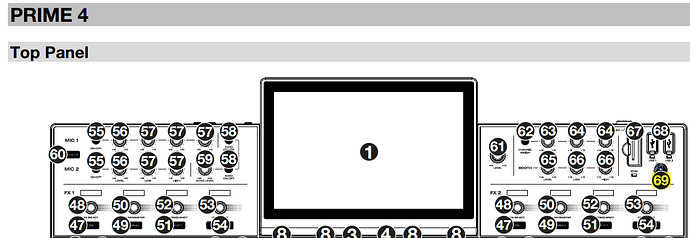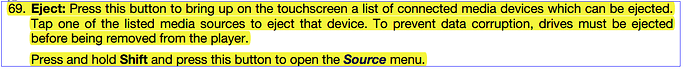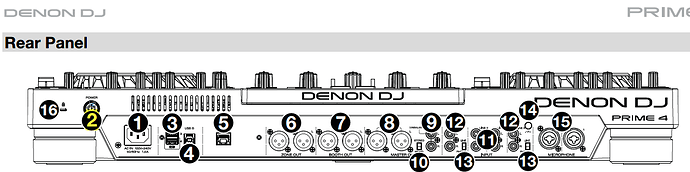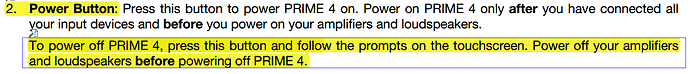hello, I would like to know how to eject a track from the first 4 before closing it
Just eject the media
Good day @Maxbern,
to be honest, I understood your question in two ways:
- If you want to shut down the Prime_4_Device, act as described in the manual:
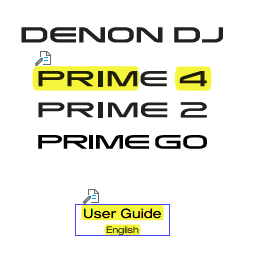
Btw: I always eject all USB-Sticks before shutting down the device to avoid data loss and not being surprised, when starting again …
- But if you only want to remove a track from a platter / touchscreen, while using the Prime_4_Device phps. these links may be helpful for you as well.
If so, pls feel free to vote for it.
https://community.enginedj.com/t/eject-a-track-from-touchscreen-platter-when-useless/37071
Thanks in advance, good luck and enjoy the weekend.
Brgds
BeatMaster
thank you for the answer, but the combination deck 2 + pause does not cause anything, I would like to avoid ejecting the usb stick every time, in practice the tracks are always on the display?
oups: (deck2 + pause) is a proposal in a feature request, and for this feel free to vote ![]() (deck2 + pause ain’t working yet)
(deck2 + pause ain’t working yet)
During using the Prime_4_Device the tracks are always on the display (you can’t make them invisible during working. —> Overwriting only by loading a new track).
And never ever remove the USB Stick while using it. This will cause data corruption!! Remove the USB-Sticks only as described in the manual (have a look at above)
If you want to shut down the device when finishing your work, you should remove your USB-sticks also as described.
Brgds BeatMaster
I would like an eject too. I use it al the time in Serato DJ but to remove a track from a deck this is what I do.
Press the shift + the lower layer buttons (3 or 4) and this will turn off the secondary layer. It removes the track. It isn’t ideal but it at least gives you a clean deck.
Moin, still missing this feature seriously.
Brgds BeatMaster
Où peut-on trouver quelqu’un pour signaler un problème avec le prime 4 ?
Don’t know if you ever figured this out but hold shift and press the load button and it’ll clear whatever track you want cleared. Just make sure you have the track you want cleared selected.