dreaming a little
What are the possibilities that engine dj surprises us with stems.
On denon controllers shift+ hotcue is still empty…
Will it be possible???
Maybe have a stems equalization. Vocal + instruments.etc
Well at least I dreamed it…
dreaming a little
What are the possibilities that engine dj surprises us with stems.
On denon controllers shift+ hotcue is still empty…
Will it be possible???
Maybe have a stems equalization. Vocal + instruments.etc
Well at least I dreamed it…
I’d love a good steam!!! sorry not sorry.
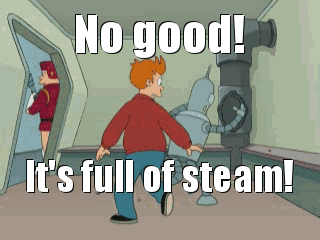
Jajaja perdona yo hablo español fue el traductor pero sí me refería a stems…
hahaha sorry I speak Spanish it was the translator but I was referring to stems
Moin @Edam_Casanueva_Orell,
Are you shure? On my P4 I will delete the hotcue, if I press this combination
Brgds BeatMaster
No need to dream. It’s being developed for the Denon Prime 4+ as you speak.
in my prime 2 … it’s free …![]()
![]()
ohhhh:exploding_head:![]()
![]()
![]()
![]()
![]()
![]()
![]()
![]()
![]()
![]()
Moin @Edam_Casanueva_Orell,
thank’s for your comment and I just perused in the manual for this gears:
btw: Engine DJ acts as well, when you press “Shift + Cue” or “Shift + Loop” ![]()
Phps. DENON’s staff will find another combination.
Brgds BeatMaster
Moin @REN3MARTIN,
thank’S for your advise, but I think the gears can be setted differently in the user profiles, but pls be aware that the gears have different settings in the part “User Profile”, depending of the model you use. Description down below applies to the PRIME 4 and PRIME 4+
If you tap a Hot Cue tap (loop as well) more than once (double tapping as well) the track stutters on this beat, if you set it in your User Profile. Otherwise you can start stuttering by tapping “Start” more than once.
Happy stuttering and enjoy the weekend.
Brgds from HAM BeatMaster
Do you mean the pads ?
Shift and hot cue deletes the hot cue point
I think they meant the actual hot cue select button, not the pads themselves… so shift + hot cue select button currently does nothing.
Indeed, my friend, that is what I mean.
shift + hot cue select button currently does nothing.![]()
![]()
![]()
![]()
![]()
Moin @Pasha, @STU-C, @Edam_Casanueva_Orell and all to whom it may concern,
as @STU-C clarified down below, the combination is the “Selector Pad for Hot Cue” + Shift analog “Selector Pad for Roll” + Shift —> Sampler Mode
We only have to talk about then things become clear.
Brgds BeatMaster
Yes, it seems that in the end I also got a little involved hehehe. On my P4 I use the trigger a lot, it’s wonderful.
@BeatMaster I know, thanks, the truth is that I was referring to the upper Hotcue button, the one that activates the Hotcue mode, which in the others has two functions if you press it twice, and I thought that our friend was referring to pressing twice on the Hotcue mode as a suggestion to enter the stem mode in the future if there is one, but personally, I would like it to be used for something else, for example the key shif mode, greetings
Perhaps we should wait and see if the feature makes it to all Primes first, before thinking about what hardware button combo is going to activate it.
From the video glimpses of the Prime 4,plus, it seems that the touchscreen is used for enabling/disabling the two stems (vocals/music).
It’d be nice if effects and filters could be assigned to the two stems, or if the two stems could be assigned to two channels on the mixer/mixer section, or to two layers so that then filters, fx, eq could be applied to each of the two stems, but again that might be as similar to running before we can walk, as choosing what button combo will activate a feature that’s not here yet. Lol