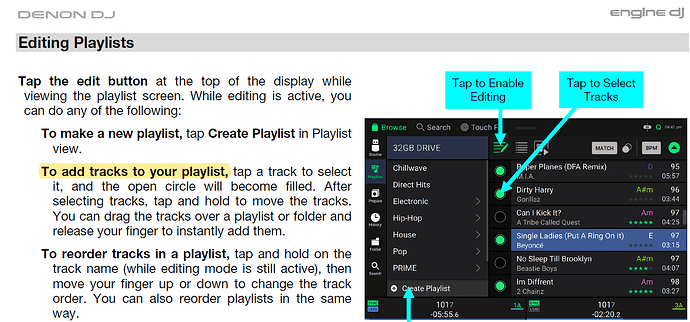I can’t drag & drop Tracks into an existing playlist on my Prime 4+. All other like moving tracks or playlist or creating playlists is working. What is wrong? Settings? Thanks for your help!
HI
please follow this link for the manuals too download, you can find the solution there.
??
I downloaded this, before i became the controller! ![]() Have you read my post? Drag & drop into playlists is not working on the controller in standalone mode
Have you read my post? Drag & drop into playlists is not working on the controller in standalone mode
Make sure you download the ‘OS’ manual and not the desktop manual by selecting your product from the right hand drop down list.
Page 47 for reference.
You don’t believe me! ![]()
Here is a video to show you
Ah ok I can see now. Not something ive ever used myself but maybe you have to hold your finger on one of the selected tracks for a bit longer before moving?
Yes you’re right! That was the point. Unbelievable i tried it 100 times… Can i also delete tracks from the playlist? I mean in standalone mode?
Moin @DJ_URS,
it’s possible to delete. It is not described in the manual (I can’t find it), but pls act as follows:
- Step to playlist —> Editing Playlists (page 47 ff in the manual)
- Activate “Enable Editing”
- Tick the track you want to delete
- Hold on it till you can move it to the right / left (not sure at the moment which way)
- delete
- Finished story
I hope, this procedure will answer your question and enjoy the day
Brgds BeatMaster
This topic was automatically closed 24 hours after the last reply. New replies are no longer allowed.