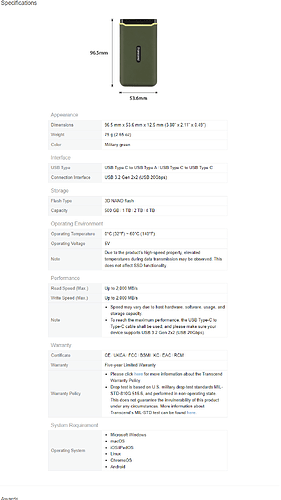does prime 4+ support external ssd 3.2 ? anyone can help me pls
Per the USB 3.2 specification You can plug in a 3.2 drive into a 3.0 port and it should work just fine. The only thing to be concerned about is any potential power draw issues. If the USB device draws too much power speeds may be reduced for compatibility.
There’s way more to devices than the USB specification, so if you’d be inclined to share which device you’re using, someone can get back to you with a ![]() or
or ![]() .
.
good news guys i test the new external ssd 3.2 ,it super crazy fast no lag ,loading super crazy like wow,i will send video in a few min
That’s something I was thinking about. Exporting to the internal SSD is so slow, this could be a good solution
The bottleneck is the slow USB 3.0 interface at the back - unfortunately not a USB 3.1 Gen.2 standard. Unfortunately, this slows down the super-fast SSDs.
Here a helpful Photo from another helpful guy from us.
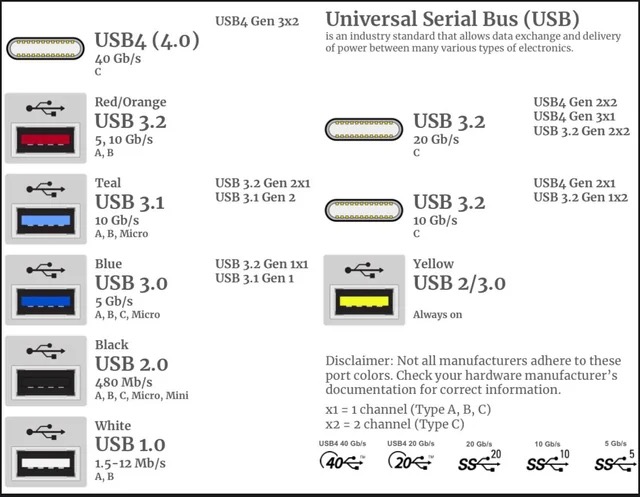
yes the ssd had a slow speed of read & write 300 - 500 MB/s
My concern with external drives is if they disconnect mid performance. I’ve yet to find an enclosure that doesn’t have this issue.
Currently I use an external drive on my laptop and it randomly disconnects every now and then despite it sitting completely still with absolutely no movement on it or the cable (I mostly use the laptop remotely).
I’m also thinking about getting a USB 3.1 drive (SanDisk Extreme Pro, for example), this would get me double the speed theoretically but I’d check some benchmarks before pulling the trigger.
As bonus points, I don’t need to reboot the Prime every time I want to put music in it…
If the drive disconnects automatically, then you likely have a power supply issue happening or the drive itself (or cable) may be faulty.
I use power-hungry NVME SSDs (Samsung 970, 980 and 990 Pro) with my macbook pro (they get ![]() !) and have zero disconnect issues. Same with Samsung T5, T7, T7 Shield and a WD My Passport NVME. The only time i see disconnects is if i overload a hub or thunderbolt dock with too many devices.
!) and have zero disconnect issues. Same with Samsung T5, T7, T7 Shield and a WD My Passport NVME. The only time i see disconnects is if i overload a hub or thunderbolt dock with too many devices.
I don’t see any practical speed advantage for the internal SSD. Even if the SATA interface supports a 3.2 speed, the 3.0 USB port at the back is unfortunately the stumbling block. Synchronizing data takes a long time - and you have to reboot the device every time. I’m just faster with an external SSD or USB stick because the data transfer speed then depends on the Mac/PC interface.
While I’ve not done benchmarks, here’s some that i can think of:
- Ease of use: You don’t need to take the device out
- Less wear & tear on the devices: You don’t need to plug/unplug the USB drive. Reduced risk of port breakage.
- Higher quality NAND storage (ideally): SD Cards are the cheapest form of flash storage available.
- No risk of loss: Storage is in the device
All of the above seem pretty practical to me. ![]()
I agree with you - if you don’t prioritize speed.
Ive personally found exporting to my internal SSD (WD Blue) to be much faster than any kind of removable storage, using the USB type B cable that is supplied with the device.
Although i bought a couple of USB 3.2 sticks recently and the sync time on Engine desktop or RB has dropped dramatically, so even if the DJ device doesnt support USB 3.2 you can save yourself hours of hassle when exporting your library, which is always the real winner, especially if you’re having to do it before a gig… goen are the days of leaving them to sync overnight before you need them, or panicking because it hasn’t finished as you need to leave for the gig.
Speed is relative XD