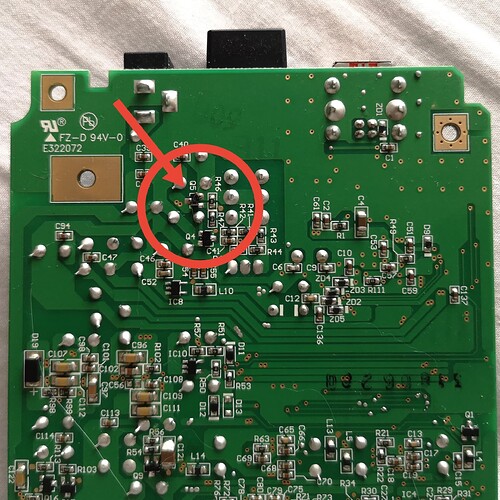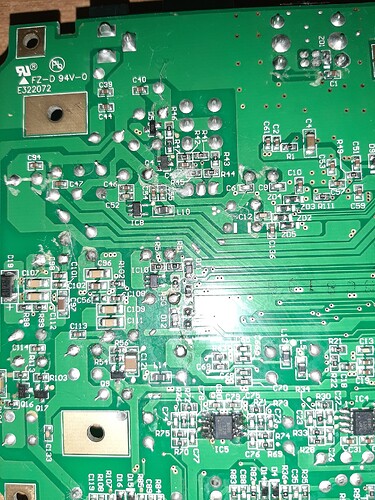Hello to the entire Community. I hope everyone has a great day. I have a Denon MC4000 and by mistake they connected a power supply different from the original one. The power supply they connected to it was greater than 5V. I opened the Controller and realized that there is a transistor that exploded. It shows clearly. The problem is that there is no Service Manual or Electrical Diagram for the MC4000 Controller. I’m turning to you to see if you can help me. The problem is with the Ignition Board. It is the board where the Power Supply is connected, it has the Power Button and the USB port. The burnt transistor is very close to the power port of the board. It has the name Q5. I ask you for information about that Transistor. If you can tell me what name it has so I can buy it. Those of you who have a working team can help me. I only need the name that appears on the Transistor. It’s a very small name, but I need it to repair my Controller.
Please help