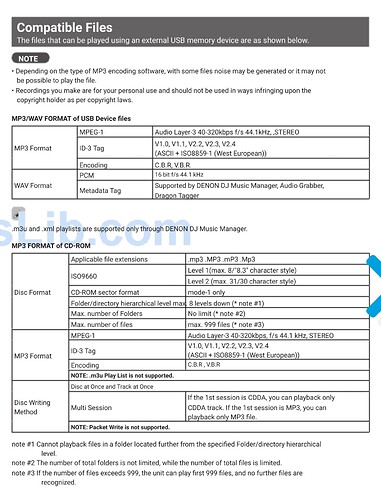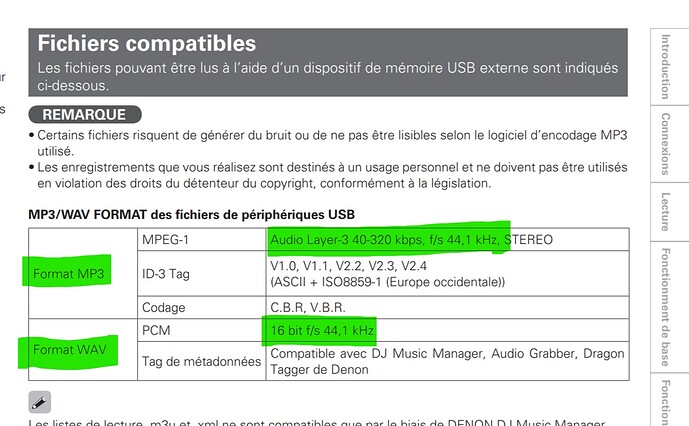How did u cut the hole and edge to fit
Is your settings correct? I would reset the settings, then start over. Push MIDI, set to 200Hz, 2800mps, 33 RPM, It should work, its very rare that a PCB would be at fault. This model is touchy compared to its younger brother the 3900 when it comes to playback on DVS or MIDI mode.
Sounds like a over heating issue. Is the deck housed in a road case?
Yes I am using Virtual Dj 8 and it works fine as long as the settings are set properly. I dont have a unit with me now so i cant read you my settings.
was it difficult removing the disc clamper from the previously installed disc and putting on your 45s
FYI if you use Traktor, there is a large database for tsi mapping files: Traktor Bible - Mapping(s) for Denon, DN-S3700
Sorry for the late response.
I cut the outter edge down to size using a hot knife and then sanded it down smoothly with sandpaper and a Dremmel rotary tool. I made the inside hole bigger using the rotary tool as well. Was quite a lengthy job but was worth it.
No, its not difficult at all. Once the screws are removed, the clamps are easilly removed.
Hello,
I’ve jus buyed a second hand Denon DJ DN-S3700.
I have a major problem : It doesn’t recognize most of my USB files, especialy aif and wav formats.
How to fix it ?
I looking forword to a firmware update …but the update section in my account section doesn’t recognize my serial number.
What can I do ?
Best regards,
Anton
And have you verified that the files you wanted to play on the S3700 are in the supported format as per the S3700 user manual?
the DN-S3700 is supposed to read aiff and wav formats.
Here I see “MP3/WAV” comptability :
DNS3700EM_FRANCAIS.pdf (levenly.com)
and I have a picture of mine this afternoon with a wav file playing (I can’t post it because I’m a newcomer on this forum).
It could be about the bit rating ? Only 16k f/s 44,1 khz and no more ?
Mp3 and Wav only in the manual you posted
and only up to 44.1khz (Sample Rate)
Load all your files into a music manager eg itunes
Sort by Sample Rate
Convert anything above the recommended to the “compatible” format
Hello,
Hoping you all can offer some guidance.
*My DN-S3700’s are not reading the .mp3 files on my SanDisk 128 GB USB Drives. *
The program I’m using is set to convert the files to 44.1KHz 320kbps .mp3 files which is what the manual suggested for compatibility.
Once converted, I’m using Denon DJ Music Manager to upload to the USB and I do not receive an error code at this point
It is not until I plug the USB into the S3700 that it fails to read
While writing this post and testing different things, I tried uploading the files to an older USB given out as some cheap merchandise at an event; the files read fine!
Is there something about newer USB sticks with higher read times that these decks can’t handle?
Okay, upon further investigation, the newer USB I purchased is formatted in exFAT while the older USB that does work with the deck is formatted in FAT32.
I will explore my reformatting options and continue to post for any future users reading this thread.
Using the Windows “Disk Management” tool, I deleted the 128 GB Volume and replaced it with a single 32GB volume formatted in FAT32 (I left the rest of the storage unallocated).
The drive is now being read by the S3700!