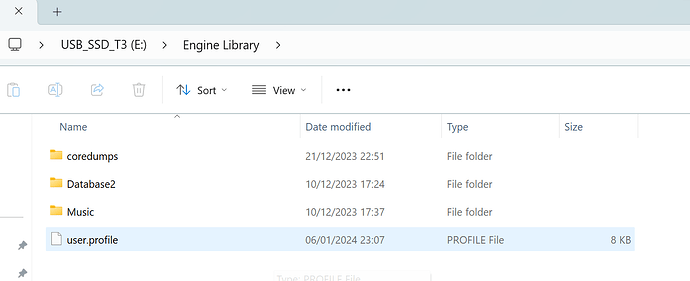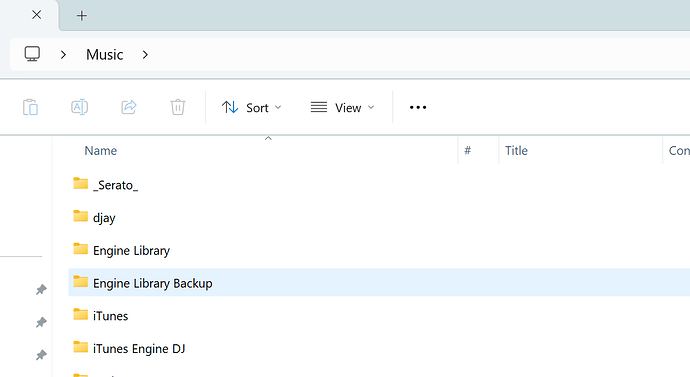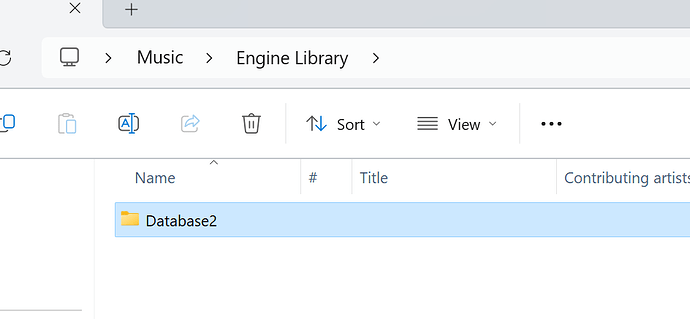I’ve had to rebuild a collection saved to an SD card many times due to your software crashing and corrupting the database each time. Why when you back up your library does it not back up any external drives? It would seem to me such a simple thing to implement yet you haven’t and instead it leads to pure frustration. I wouldn’t mind but moving hundreds of gigs of data isn’t exactly a fast process and I shouldn’t have to resort to messing about trying to manually back up a database when I’ve spent thousands on your products. None of the other brands I’ve used in the past have this database issue so why is it still a persistent thing with Denon DJ?
Hi Simon, sorry to hear your frustration, but it would help immensely to give some more information as to your configuration gear used software versions so that someone might be able to jump in and help.
Possibly what steps you take to backup your database.
I have experienced database crashes in the past and whilst it is a pain I’ve always had a backup that I can revert to without having to rebuild my collection.
Not wanting to tell you how to act, but usually coming in with your clearly frustrated post will result in less help.
There are many experienced users in the forum who will be willing to lend a hand if you provide more information.
You’re not alone.
What hardware are you using and does both your Engine DJ and hardware state your database is corrupt?
My Engine DJ databases have corrupted at least once a year since the prime series came out. As of last week I’m going on my 6th harddrive, with a brand new database, and still encountered corruption (it happened this past weekend). Often times I turn on my SC5000’s and it says ‘database corrupted’, yet proceeds to load the library anyway. I have also administered my library management between 3 computers over the past 5 years and still encounter database corruption.
Like you said, I’ve used VDJ and Serato for 12 years and NEVER experienced a database corruption.
Good luck.
Engine PC software stated the database was corrupt and the SC6000’s showed no library/playlists but music was till on the drive.
Latest Engine software on Pc and sc6000’s.
I also find engine OS is a little dumb with dtracks when it comped to duplicates, instead of ignoring a track that is already there it will add a second with a number at the end. This bloats the drive with multiple copies of the same song, surely it wouldn’t be too difficult to ignore identical tracks and just point to the same one in the database? Instead of adding multiple instances…
Likely due to a workflow issue.
It’s a simple software once you settle on a workflow and stick to it.
- Download tracks to computer
- Move files to their permanent folder eg My Music folder.
- Then start engine dj.
- Analyse and add hotcues
- Sync Manager to export tracks to USB device/SATA-Drive
- Sync Manger to update the computer tracks with any extra stuff you added on the player
Rinse and Repeat
Stick to that method and engine will not get confused and add duplicate files.
Does this happen on the Same SD card? My main source drive is an external NVME SSD connected via USB3 and I export to my SC6000Ms via USB to their internal 2.5" SSD. Never had a database corruption issue. ![]() This is why i’m wondering if the SD card may be the same one and perhaps somehow faulty? Also, are you using a reputable brand? Sometimes this helps in quality of the storage medium (not always, as even SanDisk has issues with quality control with their external “Pro” NVME SSDs).
This is why i’m wondering if the SD card may be the same one and perhaps somehow faulty? Also, are you using a reputable brand? Sometimes this helps in quality of the storage medium (not always, as even SanDisk has issues with quality control with their external “Pro” NVME SSDs).
You’re 100% Correct in the speed issue with SD cards. They are not fast, especially when it comes to write speeds. This is why I ditched them when I got my SC6000Ms. If you can afford it, I would certainly suggest putting an SSD internally into one of your SC6000s. I have four connected together and one serves as the primary device.
Same here, I don’t store music on my laptop…after downloading and tagging I move the files to a 2TB external ssd (t7)
Then I use that as the source for engine dj and serato. It’s connected via usb c to Mac.
Not to pile on, but i thought similarly. I think a duplicate is easily possible if the same file is duplicated on the source drive. I actually have had the issue where I have duplicate songs because the producers / labels released the SAME EFFING SONG and like an idiot, i bought duplicates. ![]()
Other issues include me buying the same track from multiple sources (Beatport, Traxxsource, etc…). and even having duplicate tracks copied to duplicate directories.
I have 6,236 total files in my source drive’s database. Using the following query, I can find 144 duplicates, and inspecting the path, I can see that many of them are actually multiple files in different directories.
I feel your pain. Also keep my collection on a SD card and had hundreds of hours of work lost last year in the same situation. I actually stopped DJing for almost a year now because of it! Only getting back into it now… backing up my library manually and backing up the backup manually too.
Was so painful (one of the worst software experiences of my life).
Makes me wonder if there is a “best practices” doc that is available here. Like for example, never trust an SD card for critical data – they weren’t really meant for long-term storage and tons of writes the way people use them.
This just happened to me again. Countless hours recurating my collection. Gone. Backups don’t restore anything. Entire collection just empty. I am LIVID.
Super easy to blame the software. Using an SD card as your main means of storage is a very bad decision. They were NOT designed to do the stuff you’re doing with it.
Been an engine DJ / Engine OS user since it launched in 2017. I use SSDs to store my collection, back it up regularly and avoid using SD cards at all costs. Not a single database corruption issue ever.
Sorry brother, but that doesn’t cut it. It’s poor software that makes something dangerous available to the user without a warning of some kind. It’s ■■■■ poor software that obscures its backup protocol to the point where an SD card user thinks they are backing up their collection when in fact they’re backing up the HD (aka empty) collection.
If using an SD card is as bad as you say, then the DEVELOPERS shouldn’t allow it! There’s no clear information for the EP user about this. The burden shouldn’t be on the user to go digging in forums for hearsay on this. It should be stated clearly when you mount the SD card. With the amount of people losing their collections here, the software MUST be blamed.
Engine either needs to address this or Denon should drop SD card readers entirely in future hardware.
Is it your performance SD card that corrupted ? Or your collection collection?
Are you using SD card to store music files instead of your laptop internal drive or external drive ?
I store my tracks on a linux laptop and keep it mirrored on an SD card. Then I use Engine on a PC with the SD card to curate.
There are 2 issues I think:
-
If using an SD card in this workflow is such bad practice, then Engine needs to make that clear to end users
-
Engine backups. Using an SD card like this then backing up on Engine, you’d assume the backup would restore the SD card collection. But it doesn’t seem to work like that. Engine seems to backup the local C:\Music\Engine Library and not the SD Card:\Engine Library. I think I might’ve had a chance of recovering things if I copied SD Card:\Engine Library back over to C:\Music, but instead I copied the cloud backup of C:\Engine Library over SD Card:\Engine Library!!



It is what it is. Hopefully someone in the Dev teams understands how much pain this causes and takes note.
I agree.
I don’t think your issue is SDCard related and could happen to anyone in a similar position.
Back up should create back up of engine database on every drive that is connected to the pC.
Denon aren’t to blame if certain people try to do things outside the box.
Engine DJ runs on Mac or PC. That’s where your music needs to be.
Keep the source music on the drive of your PC. Copy the music from there to the storage device used with your Denon hardware. If you want to carry on using SD after having problems previously, then that’s at your own risk.
FYI I run Engine DJ on this Windows 11 PC. My music is also on this PC (as well as backed up to numerous other places). When I need to, I connect my Prime 4 (with internal SSD) to the computer and transfer files.
I’ve never had a corrupt database or lost any music files.
Engine is 100% to blame if they don’t even define the goddamn box my man. As far as they’re concerned, it’s fine to have your collection on an SD card. They:
-
Don’t warn users about using an SD card whatsoever. I’ve only heard hearsay about the so called dangers in this forum.
-
Engine also don’t make it clear how their backups work when using an SD card. I suspect the SD card isn’t backed up at all. I just can’t say because it isn’t made clear to the user.
If you’ve never lost data, good for you. If you do, I can assure you you’d want Engine to know why so that it doesn’t happen again. It’s not something I’d wish on anyone.
The box is defined in the manual provided by Denon.
I feel the reason why external storage is currently excluded from back-up is because it is backing up the entire “Engine Library” folder, on some externals actual music files are stored in that folder - if you use Engine DJ to transfer music to the card.
They probably would have to rework the backing up process…these are just my own thoughts…without substance
As you can see above the music is stored inside the engine library folder in my external performance ssd.
PC engine folder contains just database2 folder