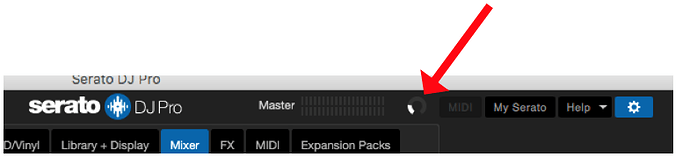Just bought the MC6000MK2… And I think I’m about to return it. Really hoping for a solution here.
Unfortunately, it seems there’s no way to turn up the cue volume coming out of the headphones. No knob on the controller, no access to the monitoring features in Serato DJ Pro. I believe the volume is permanently set at 10%, BUT IT SHOULD BE THE SAME!! When the pan knob is set at 12’o clock, the cued track is impossible to hear. When the pan knob is set all the way to cue, the cued track is barely audible.
I realize I can simply turn the headphone volume up to hear the cued track. But this would only fix the problem momentarily. Does anyone else have this problem? Thanks
Hi @Bontempo,
I’m sorry to hear you’re having trouble with this. After running some tests on my end, it does seem that the cue is lower than the master volume. I could not recreate this with Virtual Dj, so I suspect this may be a Serato problem.
I see that you also called and spoke with our support agents about this and they came to the same conclusion. We’ll need to investigate this further.
Hi Corey,
Thank you so much for your response. You’re absolutely right, it’s a Serato issue. I made a video that demonstrates the software issue: https://www.youtube.com/watch?v=dbgvLpLc6xE
Unfortunately, when I contacted Serato, they said not enough people had complained for them to fix it. I hope Denon helps us by pushing Serato to fix the way their software works with this fantastic controller. I really like this controller but I don’t want to have to choose between it, and my DJ software.
Cheers!
Hi @Bontempo,
After some digging, we realized that the master volume level in Serato does not lock with the MC6000MKII. In other words, you can turn this down to match the level of the Cue volume:
I hope this helps!
1 Like