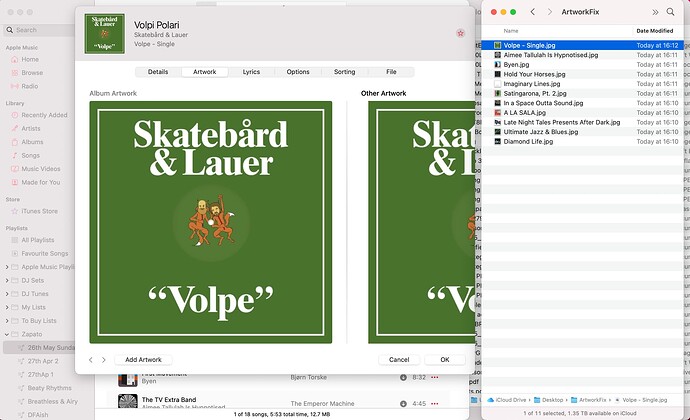Hmmm, I can drag and drop it from Apple Music to for example mp3tag. So there should be a way to also program this against the sqlite database where Apple Music keeps the art and the mp3 and m4a files. It’s a pity that my programming skills are not up to par for this. ![]() And it is indeed strange that Apple Music does not do this automatically. Strange choice.
Anyway, thanks for the help and answering my question, I understand why it is not working now.
And it is indeed strange that Apple Music does not do this automatically. Strange choice.
Anyway, thanks for the help and answering my question, I understand why it is not working now.
Given Im looking at my collection in both Engine and Rekordbox and can see my m4a artwork in RB but have a sea of blanks in engine and this thread started in 2.5 years ago and I have also been putting up with this for that long I dont think its correct to say this isnt an inmusic/engine problem issue.
Any help beyond coverting all the m4a files + manually adding artwork to 2k tracks on mac appreciated.
I think that’s probably your best way forward.
I have every faith in InMusic getting around to making this work somehow, if there isn’t some major issue with it… ie some quirky little apple trickery which Apple are insisting on tripwiring these file types with… but this is only one file type out of over a dozen supported file types which don’t have this mini minor cosmetic issue.
If the absence of artwork is a significant blow to your workflow then convert the tracks to any other audio file type.
what computer system are you using? Mac?
If so, you can use this script to correct it, then you will need to use CMD-A to select all your collection then right click and rescan all the ID3 tags to apply the artwork in Engine.
https://dougscripts.com/itunes/scripts/ss.php?sp=mxtrackswithoutembedded
How do I know, ive been adding artwork to my 6000 track library myself, it’s painful but still better than Coronation Street.
P.S., if you do use his script, slip him a fiver over PayPal for the trouble, he is doing the lords work.
I’ve been using Doug’s scripts to re-embed the artwork for tracks downloaded from Apple for years. I can always see the artwork in the original download directory (NAS) and of course in iTunes/Apple Music but once they are copied to my performance directory I loose them. I believe it’s the way Apple Music stores the images.
My work flow is to download the files, re-embed the artwork. Copy the files to my performance directory then add to Engine.
I don’t have any issues with files downloaded from other sources.
From my understanding it’s because as soon as you play it in Apple Music it stores the thumbnail in a db file. If you then move it, the path is lost for the file itself, it still shows in Apple Music as you said, but not in finder.
I’ve still got a load I need to do manually but I’ve done all my soul and disco stuff which was the main issue.
It also helps if you want to use the cool album art screensaver on your computer.
I generally do not play the file in Apple Music or move it. It’s used to purchase, download and then I copy the files to my performance drive. The re-embed step has become second nature
Yeah I have a habit of listening to them from the desktop before choosing which of my folders they belong in, I guess using Quicktime would be better to prevent it. Anything bought from the app itself will error as soon as it’s moved from the folder Apple Music places it in.
Thanks for the tips!
@STU-C Ive read the description on doug’s scripts - can I check what I understand - it creates a playlist with all files without embedded art, so that I can manually add the art.
Is this correct?
Recommmend the script. Thanks for the tip.
Done 200 or so and it wasnt as painful as i thought. its just a case of dragging the artwork out of the info window to a folder and adding it back in.
only 1400 more to go…
I’m not sure exactly what it does but I think it goes searching for the DB file and re-embeds it
The script makes a new playlist out of the songs that do not have embedded artwork from the ones you select to scan.
Then you manually add artwork by opening the apple music info window, drag out existing artwork (thats not showing in Engine) into a finder window, and drop it in.
The result is two images, one the apple music referenced image, and one being the embedded image.
Ahh ok, I’m not sure you’ve downloaded the right one. There’s one that just embeds the artwork for you.
Edit: I think there’s also a ‘get artwork’ feature built into Apple Music that will seek out all your missing artwork too.
A Link would be great if you can show me which one.
Ive tried one that is for itunes called Re-embed artwork that does not run on Apple Music
Found it:
Re-embed artwork: https://dougscripts.com/itunes/scripts/ss.php?sp=mxreembedartwork
Life is better!
Cheers @STU-C
No probs, sorry we’re out shopping so couldn’t search for it. Glad you found it.
Ive written up the workaround and posted here: