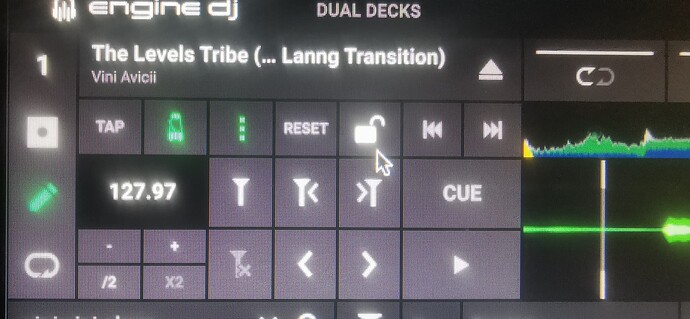I have some tracks that will not let me set anchors, stretch the grid, change the tempo or set click tap or double/half time as the options are all disabled. It only does this on certain tracks though. I would post and image but I can not as I am a new user. Any ideas or help will be appreciated!
Some tracks/certain tracks? Give us more info.
What format are these tracks? File type, bit rate, sample rate etc.
Thanks for the replys!
It’s only some of my tracks, the majority of them will let me edit and stretch the grid. But I have some that need to be edited, and it will not let me. All my tracks are MP3 / 320kbs / 44100. (the ones I can edit and the ones I can not)
Not sure what’s just happened, but it looks like my whole library has been corrupted and lost whilst testing this.
Thanks for the reply! It’s not the lock doing this, as it was just the TAP / Anchor / stretch and half / double time that were disabled. The lock was just additionally locking the block of four underneath it when I clicked it.
It’s a known thing
Try reanalyse the tracks
Have you imported any of those tracks from a third party library? e.g. Serato
If so, any beatgrids you set in Serato may prevent you from overwriting them in Engine DJ unless you re-analyze the track as Mufasa suggested.
Apologies for the delayed response. I have been AWD for the past few days. I have managed to get my library back and have only just lost the loop points. Cue points have been restored. I haven’t had a chance to test the tracks yet, as I have only just managed to restore the library, but will keep you posted as soon as I do. It is possible that the track’s were imported from serato, but if they were i’m sure I have had other imported tracks from serato that were lettting me edit the grid. I just realised I was running engine 2.2 on the prime 2, and using 2.1 and 2.2 one on the laptop and it change the usb over in all 3 so maybe this was what corrupted it. I just trying to have 3 backed up in sync just incase now. Anyway Its only my 3rd week of having the prime 2 and all in all its a great piece of kit. Im happy with it, Great community here too. Thanks for the help, TBH im just soo happy to not have to reset all of my cue points again, Im not too fussed about the edit grid on a few tracks, although as soon as I do find one which won’t let me reset the grid, I will take the above advice and delete from the library, reanalyse the track and see if I can update the beat grid. I will post as soon as I find one, and thanks again for the help.
In my testing it does not affect all tracks from Serato.
I have investigated this extensively as I use both platforms as well
So far as I can tell, it only affects tracks imported from Serato that has the Serato downbeat marker set further along the waveform eg a track like Stevie Wonder - Superstition that starts with a roll drum before the 1