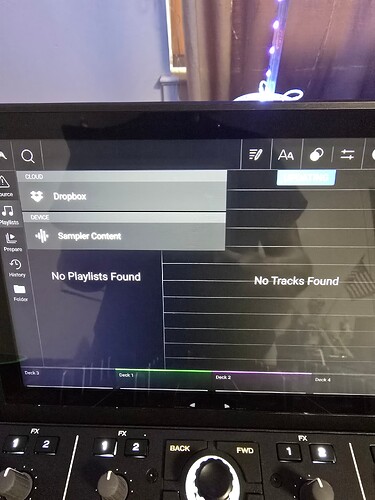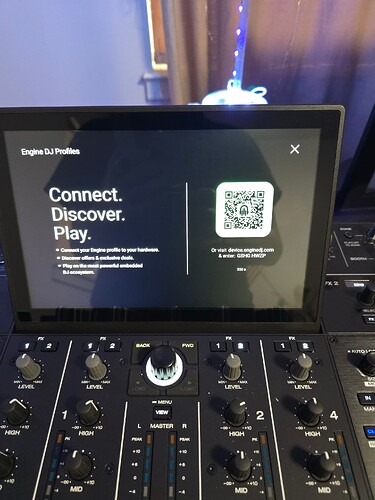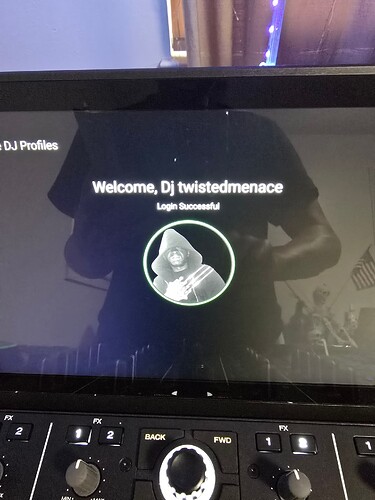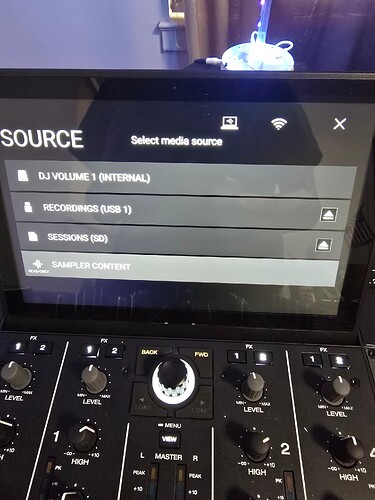I don’t know about anybody else on this site or who owns Denon DJ prime 4 plus but recently the engine DJ profile has caused my prime 4 plus not to be able to access the internal hard drive. Therefore, I cannot access my music that I bought! and loaded onto the hard drive that I bought! And installed into the prime 4 plus it takes 2 or 3 times to log in to the engine DJ profile before all my music is present. Therefore, I am talking directly to engine DJ. Devs, software team to remove this feature or fix it
I have never had this problem. I am both signed in to my Denon DJ Profile and have an internal HDD in my Prime 4 and both work fine. You should either factory reset your unit or check the drive for errors.
1 Like
I’ve never had that problem, try a reset and then logging back in.
In the device MENU Reset all setting to default: Press Reset to restore the default factory settings for your device.
Also what version are you running on your Prime 4+
Running the latest version 4.1 and will upload pictures shortly when it does it again
Ok image 1 booting up p4
3.skip login
Playlist and internal drive not accessible or usb drive
Login in manually Everything is back !!! How the actual fbomb is this happening!!!
1 Like
In my experience, if you’re having login issues or other issues, do a reset and log back in. I’m glad it’s all back.
1 Like