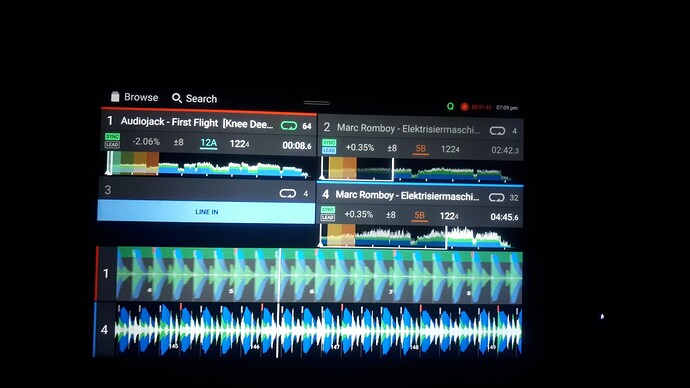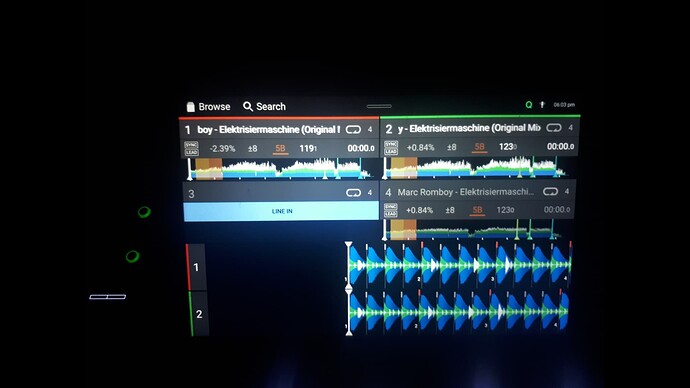Hello, I just made the update from 1.6 to the last firmware version , but now the waveforms on deck 1 and 2 do not show the high frequency. As you can see form the picture, the same song in deck 4 got the normal high frequencies white wave, but in deck 2 is flat. Why is that, anyone has the same problem? thank you Fra
- Did deck 1 and deck 4 load the same MP3 file? Or are they two different files with the same title and artist tag?
- Can you try to load the same track on decks 1 and 3 too?
- Have you also updated Engine DJ Desktop on your PC? Have you tried to synchronize the tracks between PC and remote console unit?
- Try to check on the EDJ Desktop if the high frequencies are visible
5 reanalyze the track.
Hi, 1 - yes is the same file
2 -unfortunately i cannot access to deck 3 anymore, don’t know why… asyou see, it says “LINE IN”, but there is no phisical line input… my guess is that it has something to do with the zone output channel assign. Beacuse when iclick that button nothing happens anymore, it stays off and no prompt message appear on the screen. So I am stucked with only desk 4
3 -yes updated engine dj too
4 and 5 - is the same file audio, and it does the same with any other track. but now, as you see in the picture, it does the opposite… I see the high freq only in desk 1 and 2, and not in the 4 ! that is strange…
then for the speech of the wave I would try to update the firmware! instead for the problem on deck 3 you have to look at the lever in the photo that I attach if it is moved to line!
Check the position of the switch as suggested by @djveleno
In my opinion it changes the display when you switch the deck in use. In the first image you had active deck 4 (button 4 in the right deck) so you saw the high frequencies in deck 4. While in the second image you had active deck 2 (button 2 in the right deck) and therefore this time you you see the high frequencies in deck 2. Try alternately pressing buttons 2 and 4 and you will see that the display changes.
@djveleno thank you, I did not think about it! @DjAj if you look the second image I have the same track on all three decks (1,2 and 4) so I guess is not about the active one
Yes, you have the same track loaded on the 3 decks, but in the first photo you had the group 2/4 deck set to control deck 4, while in the second photo you had the group 2/4 deck set up to control deck 2.
Look at what big waves you are viewing at the bottom of the display: in the first photo you were viewing decks 1 and 4, while in the second photo you were viewing decks 1 and 2. So it means that you had selected deck 4 instead of 2.
This is the reason why in the first photo you saw the high frequencies in deck 4 and not in the 2, while in the second photo you got the inverted result.