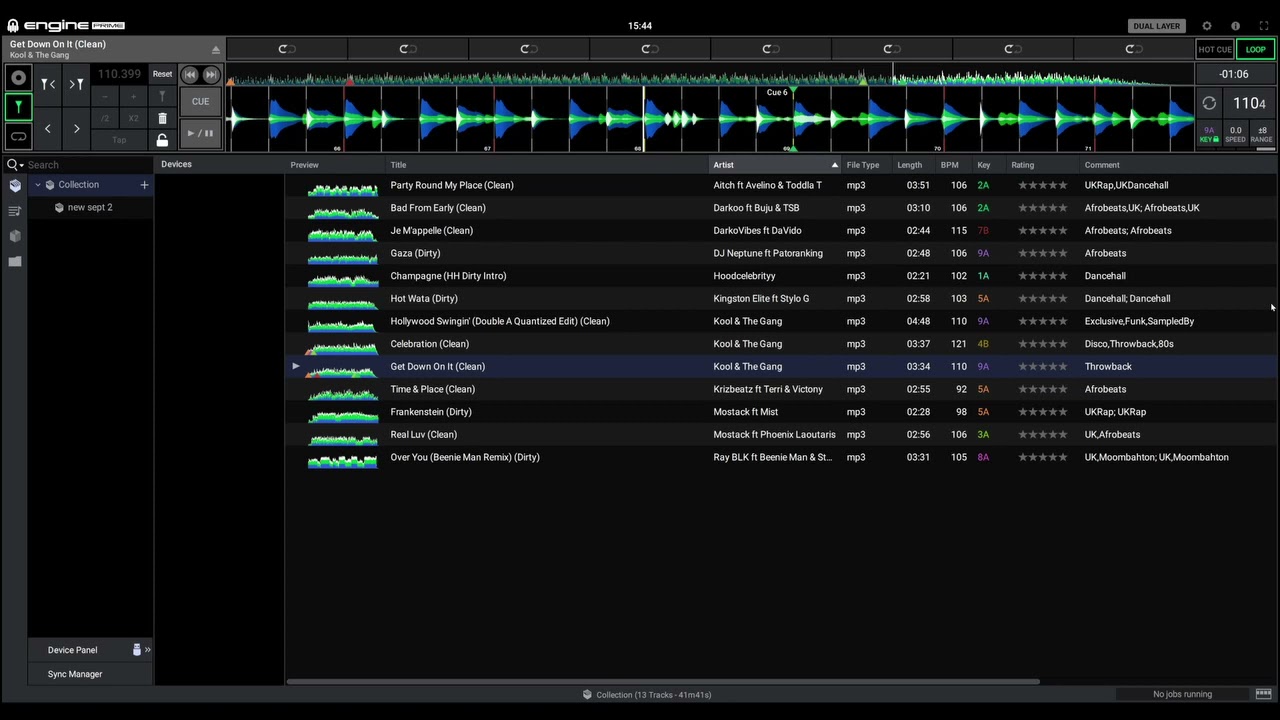#1: Not sure if this is a “how” or “why” question… but wondering why my beat grid is not matching up to the beat… Beat seems to run away from the grid with each measure or bar. Any suggestions / fixes? I turn on the Quantize function, but this doesn’t seem to do anything. I’ve reanalyzed the tracks as well using the latest upgrade (2.3.1), but that too doesn’t seem to do anything. #2: Why can’t I get a loop to end exactly where I want it to? I believe that perhaps the second question may be solved once I find an answer to my first question…
Ok ill try. Go into engine dj (desktop) load a track. On LEFT hand side you will see three boxes. Click middle box. Use the < > keys to move red bar marker to first downbeat… now go four beats and look at red bar marker. Does it line up if so carry on to next bar marker. If not in the middle row of that box you will see a funny symbol on left… scrub playhead to the fifth beat ( second bar) and click.symbol to put an anchor point in.
Now scrub to the end of the trsck and see if last bar marker lines up. If not find nearest beat and set anothet anchor. Now DELETE that anchor. Check grid lines up. If not then its a case of go through track and set every bar maker that is out with anchor points. Use the metrome to help you get the timing.
Hope this helps you a bit. Yes it is long winded but well placed grids nowerdaysmake life easy and once you have done it there set for life
It’s because
-
bpm is wrong for the track. Sometimes engine gets it wrong.
-
Or perhaps the track starts at 120 then drops to 114 as it progresses?
But did you try the “reanalysis” option in engine DJ.
- It’s uptown funk and the snippet I heard doesn’t sound like a 120bpm
Anyways as @Dj-alzy said, you need to adjust the grid in desktop engine.
BTW the grid line has to sit on that wave.