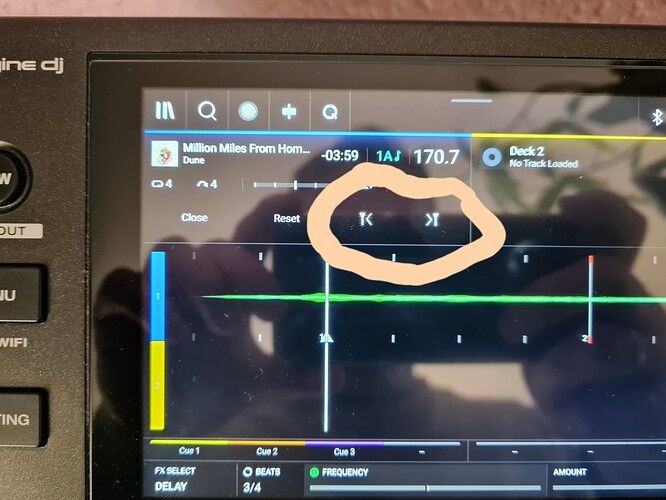When I open the beat grid editor directly in the deck view using Shift + Slip (Gridedit), no changes can be made to the grid. What am I doing wrong?
Is the padlock icon activated to lock the grid from editing?
What happens when you select beat grid edit from the control center?
The Beatgrid Edit from the Control Center works normally, but the quick selection via shift+slip opens the menu in the deck and the touch buttons light up green, but have no function.
The padlock icon isn’t activated.
Slip Buttton:
- Press and hold Shift and then press this button to enable beat grid editing.
- Press and hold Shift and then press this button while beat grid editing is enabled to reset the beat grid.
- Press and hold Shift and then press and hold this button while beat grid editing is disabled to manually adjust cue/loop point locations left or right using the touchscreen controls.
1 Like
Unfortunately it doesn’t work. The beat grid doesn’t shift.