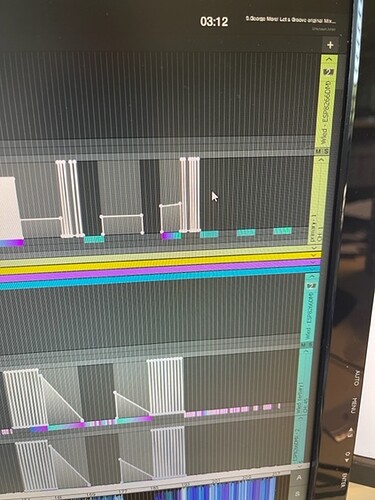Well, I have a proble with Enode 4 - can’t connect in any way… Maybe it needs a router, because via a switch nothing happens…
Hey Guys, if you having an issue with your device is not seen via artned on soundswitch, as an example “WLED” controler would not be seen, as it does not have full implementation of Artnet…It can talk Artnet no problem, but it does not advertise itself…and sound switch is only sending unicast to controllers who has advertised itself…so i have made a python script which could pretend as a multiple devices as advertise it to sound switch …so it’s starts to sending data to real devices…there is few requirements for script, if you planning to run it on the same pc, you need to have multiple network adapters, as it has to bind to art net port, and if port is in use it would fail…so if you have multiple network adapters (you could chance with loopback) on pc, then you need to make sure that you run it before soundswitch…as soundswitch is very aggresive on taking all available ports on all the adapters…if you using soundswitch on DenonPrime4 or other console, you should be just grand…So if you interested, just check my post here running wled effects on some segments while controling different segments over DMX or using two different DMX modes (MultiRGB & SingleRGB) modes on different segments at the same time. · Issue #2256 · Aircoookie/WLED · GitHub i have a script attached and in action screenshot made…
I am using only SC6000 + Enode 4 as ArtNet gate. No luck connecting these 2 together to get similar result as @M2210
if a problem is that it only uses broadcast address and not advertise its unicast ip address to soundswitch…so script i did should solve the issue…just try…
you need to edit script at very top to match your network settings…
So I need to plug in a computer with Soundswitch to the network as well? Or should it work directly via ArtNet from the SC6000?
computer on which you running script has to be on the same network, could wifi or wired lan…does not matter to much, it just has to be on the same ip subnet too…and you need to adjust script to match you current setting so, you need to know ip of your artnet device which you need to advertise, you need to know your broadcast address which you can find by doing ipconfig /all …i never tested a script on windows or mac, so it may require some tweaking, but its runs fine on linux for sure…
i will try to test it on windows in a few minutes too…just to see if thats working fine…for testing i will be using prime4 integrated soundswitch
I know how ArtNet works (I am a light designer) but Soundswitch as seen here, seems to be having option to run directly from the SC6000 with ArtNet node. This is what I am trying to figure out. If I will need a PC or Mac running soundswitch software to have ArtNet - that has no sense to me then… I was thinking about using as least devices as possible. Exclude computer - go stand alone… If I have to run a computer with software, I have a MA on PC, Onyx, and Hog at my place and a full consoles like Onyx NX2, Martin M6, GrandMA 2 and Hog4. For small testing at home artnet running off the player is a simple idea…
I have it tested on windows now with no issues:
by the way all 4 ip’s you see on engine screen is advertised with this script but only 2 of 4 it valid ones…i mean i don’t have anything connected, so i think soundswitchs should not like that, so make sure, you modify a list by making it sort if you use only one device
you can run it on Rasbery PI or even on esp32 with mikropython firmware
So in general the answer is - SC6000 Engine Lighting / soundswitch will not work with only an artnet node connected to it.
it would if arnet device fully follows standart and has full implementation of Artnet…but from my experience, not all has full implementation and some just uses a broadcast…so i think in that case you have an issue here…
I aggree, my script is not a solution to a problem, it just a work around, as i also would love to see it Artnet fully integrated into WLED, and i dont need to run any scripts to get stuff working, but i not great with c programing language, and i was seeing that wled will not have it soon implemented…so its temp solution for me atm…
OK, So I will try it with a different devices. Maybe Obsidian EN4 or EP4? Maybe worth a try…
you could, for sure i have never had my finger on one of these…so i am not sure what they a capable… i am a senior network engineer, and dj for me is only hobby ![]()
basicaly if you have no router, and using only switch, it still should work if everyting follows standarts again…because there is a standart:
“For example, this could occur on a network without a DHCP server, or on a network if a DHCP server is temporarily down for maintenance. The Internet Assigned Numbers Authority (IANA) has reserved 169.254. 0.0-169.254. 255.255 for Automatic Private IP Addressing|”
so you still need to validate that if all your devices when there is no router will set something from this ip range automaticaly, if not - you have a porblem… main thing that all devices has to be on the same network …to talk to each other and to talk to broadcast address…
i just read that sc6000 using APIPA standart for setting up ips so you need to make sure your Artnet is on the same range What is APIPA (Automatic Private IP Addressing)? - GeeksforGeeks.
I have the IP set in 192.168.1.xxx and with met mask 255.0.0.0. I tried also ArtNet standard with 2.0.0.xxx and 2.221.221.xxx and 2.10.10.xxx
When I use the same IP range directly with my dmx controller or a PC - the node works and is visible to the computer and to the controller. But not with the sc6000. I will add a macbook to the network and sniff around to see what is going on with the addresses.
i think you should be using 169.254.0.0 255.255.0.0 and broadcast as 169.254.255.255
in this case netmask maters i think … so as both ends has to caculate correct broadcast address. so in case u use wider mask like 255.0.0.0 theh broadcast ip would be different…simple to find out connect a laptop to same switch with wireshark and see what ip addres is on the packet comming to you and also you would se packets for broadcast address…hope it helps
why in soundswitch when adding a wled device does it create 2 devices?
otherwise with the modified firmware which integrates artpoll
(GitHub - 4lloyd/WLED at add-artpoll) everything works fine without artpoll script is integrated with wled
I think that’s how sound switch manages multiple colors for one device. Simple Dmx fixture has only one color, and wled has 3 but with this approach, we at least have control of primary and secondary colors.
Best, Domas
hi, i am very new to this hardware software. i have same Showtec NET-2/3 + sc6000m am + laptop. Can you help me to start ? is there any tutorials , i am completely lost don’t even know if i need additional software for some basic ArcNet DMX controls ?
do i need to buy / rend any aditional software ? i can’t find any howto documentation / video. i have no experience with DMX. please give some info to start…
Thank you p.s. i also have enntec usb dmx pro mk2