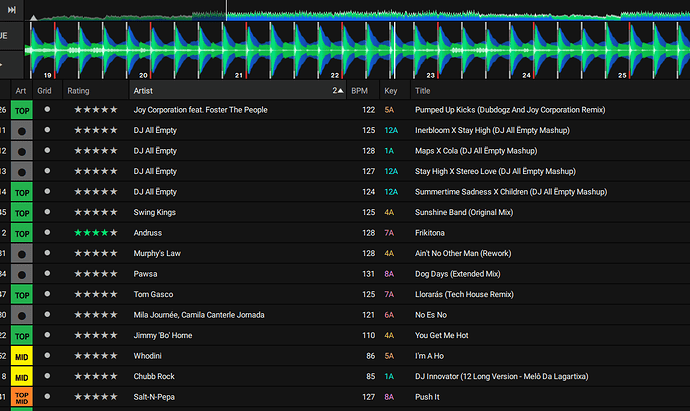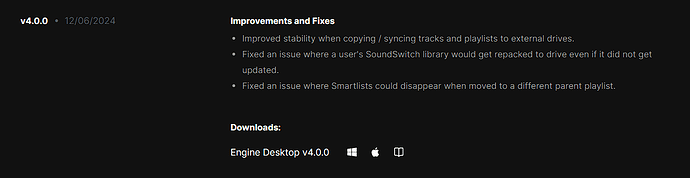Due to the lack of a color column in the EDJ library, I had the idea of inserting colors into my songs in a way that is helping me a lot in my performances. It’s not the best practice, as it requires a bit of work, but it helps those who need it.
As I played more than 10 years with Serato, when migrating to EDJ, I missed this Colors column.
First thing to know: You can’t have artswork on your songs! If you use art/pictures, don’t even try this process, as you will lose them!
You will need: a external Tag editing software. The one I use is Ventis MediaMonkey (Windows only). It has many features, easy to use and very intuitive. However, there is MP3-Tag which is multiplatform. But let’s build on MediaMonkey.
-
In EDJ, enable the LABEL or COMMENTS column (if you use the COMMENTS column for other purposes, enable LABEL).
-
Make sure there is no music loaded on the DECK.
-
In the library, choose the songs you want to classify with colors.
-
Click on the field you want to write in the LABEL column. It will enable editing. Write the color you want to put there. Example: GREEN.
-
When finished, click ENTER and it saves.
-
Open MediaMonkey.
-
Import the entire music folder into it. This will make it catalog and index the entire library. Wait.
-
Enable the PUBLISHER or COMMENTS column. PUBLISHER column is equivalent to EDJ LABEL.
-
Click on the column header to organize the tracks in alphabetical order, making it easier for you to view the songs you wrote ‘GREEN’.
-
Select the songs, click right button and select PROPERTIES and go to the ARTWORK tab.
-
Click on ADD and select the image that refers to GREEN and add it in the field.
-
Click OK to save.
-
In EDJ, select the songs that are written ‘GREEN’ and right click and choose the option ‘re-import track information’.
-
If everything went well, you will see the GREEN image in the ART column!
For me, it’s is a good workaround.
Side effects: you will have to update your external drive by exporting through EDJ, it will rewrite all the files again and this may take a long time depending on the speed of your external drive. It is not possible to group songs by color, as these are images, the software does not enable this function in the ART column. In some MP3 files, it is not possible to save the image within the metadata, so I advise you to test it before doing it on the entire library. Keep the data in the LABEL column. They can be useful for you to group the songs by colors and if in the future the developers decide to introduce the COLORS column, it will be easier for you to apply.