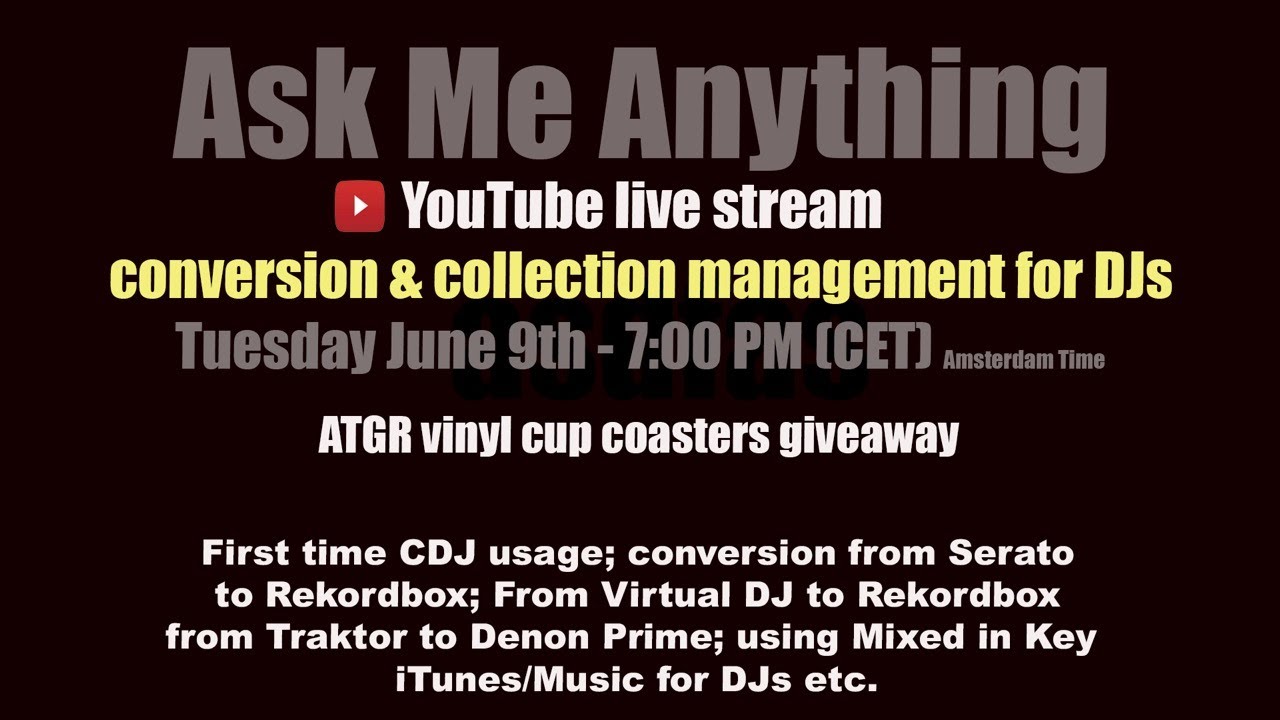So I got a new MacPro, Catalina 1.5. Downloaded the Engine Prime and moved my music, with the same external drive I had with my Windows Laptop. On the mac, the File System Browser recognizes and has analyzed all the songs. If I was to move a playlist from my external hardrive, it recognizes all mp3s. My issue is updating my Traktor Playlist. All my music is in the same location of the hardrive that Engine Prime recognizes in the Windows Laptop, yet all tracks are red in the Mac. I am at a loss here and have spent hours trying to figure this out. It is not a formating issue, it is not a location issue either (of the tracks), it is just a lack of recognition. The workaround would be to individually create each creates and playlist, yet this would take hours if not days. Does anyone know what is going on?
if it was workign pre-Catalina, give Engine Prime acces to the drive in the security & priveleges system preferences and you’ll be good to go. I’ve covered this during my last AMA becuse those system prefs are a plague for any software that need to access tracks stored on an external drive. link start at correct time in the stream
I don’t know the answer but at least two people on the forum are likely to know.
One is Christiaan. The other is likely to use one of a dozen ways to spam you to send him money, without using the words “send me money” .
It may be that as well as knowing where your your tunes are etc, you may need to create a crate of “all” tunes on the drive. Engine doesn’t seem to see any music until it’s in a crate. As I didn’t come from a Traktor background I don’t know what else to suggest.
I just bought the Mac this week, so I got it with Catalina. The Windows laptop reads the playlists perfectly, but not the Mac. Now, I tried DL my Traktor into Catalina, yet it wouldnt allow it since it is Traktor 2, and I guess Catalina doesnt support it. I am trying to move away from Traktor, but, would that mean that I have to purchase Traktor 3 in order for all my playlists to work with my Mac? The Windows laptop that I have is about 8 years old and in its last leg,so I do not know how much life it has, at par, my Kntrol S4 is 6 years old and I was not planning to buy a new Traktor controller either.
Would there be a workaround this? Is there a way to optimize the Traktor 2 playlist in the Windows for them to work on the Mac?
You’ll be pleased to know that the age or speed of your laptop doesn’t matter for Engine Prime, well unless your laptop is falling to bits and is emitting flames.
Engine Prime is a background, off-stage piece of software, it doesn’t come on-stage with you so all those horrible latency settings and optimisation nightmares aren’t an issue. Engine Prime simply helps you prepare your cue points, loops, tags, crates and playlists in the comfort of your own house at your, and your laptops, own pace.
as a fellow Traktorian I can tell you that a Windows based Traktor collection will have a hard time being transfered to MacOS (or the other way around) The reason are the filepaths, where Windows uses a drive letter, MacOS uses a volume name.
However EP uses relative filepaths, the drive letter/name is irrelevant for EP. So if the drive worked on EP windows, the solution I gave you in the comment above will make it work in EP MacOS.
for the Windows originated Traktor collection to work on MacOS, you’ll need a text editor and batch search/replace the filepaths in the collection.nml, this is not for the faint of heart but very well doable.