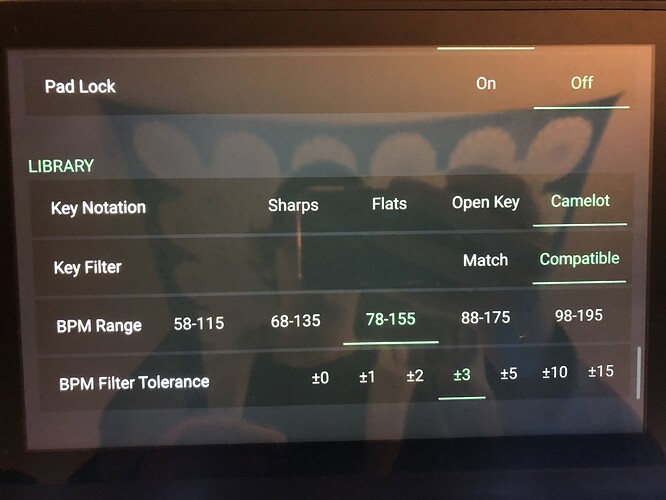I’m trying to figure out how to use these key filter and bpm filters in the library browser. Found in preferences>library. Can anyone elaborate on how to enable/use these??
Hello @sammyjesus, thanks for posting. This is taken from the PRME 4 User Guide: The Key Filter setting determines whether the Key filter shows tracks with the same key only (Match) or tracks with compatible keys (Compatible). The results of this setting can be found when using the ‘Search’ function during playback on PRIME 4. Press the Magnifying Glass, select the ‘Key’ filter and choose the key you want. All songs in that list will be sorted in one of the ways you selected (Match or Compatible).
Thank you for the reply @Nekoro_DenonDJ. Unfortunately what you are explaining does not make sense to me. How does the key filter do anything if I’m already selecting a specific key in the search function?
I’ve uploaded this video to show/explain what I’m experiencing.
I really expected this Key filter and BPM filter to work on crates. In my mind the filters don’t serve any purpose in the search feature (even if it did actually work) because the search function only searches the whole collection and cant be narrowed down to specific crates.
If you want your crates to be ‘sorted’ by key (which is what it sounds like you want), you need not do anything with the ‘Key Filter’ user preference. When playing through crates on playlists, you can sort by KEY, and all songs in any playlist/crate you select will display in KEY order. This also works if you choose to sort by BPM, or any of the sort by options displayed in the ‘Sort By’ drop down menu.
I don’t think you are understanding… I know how to sort crates.
I want to FILTER crates with the key/bpm filter!! For example, It should make my crates only show the songs that are ± 5bpm from the current song playing, and are in the same key (match). So with those settings, if I am playing a song that is 120bpm and 7A… I should only see songs in the crate that are 7A and between 115 and 125 bpm.
It seems that this key/bpm currently has no function in the system!
I don’t think there is any need to use exclamation marks or ‘yelling’ to get your point across. Pardon me for my lack of understanding and thank you for your clarification. This is not something that is built into the firmware, but it would make for a good feature. I suggest making a PRIME 4 Feature Request.
This topic was automatically closed 24 hours after the last reply. New replies are no longer allowed.