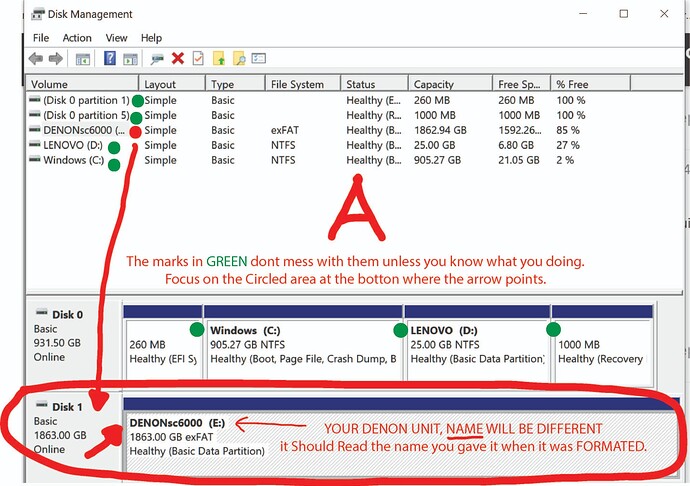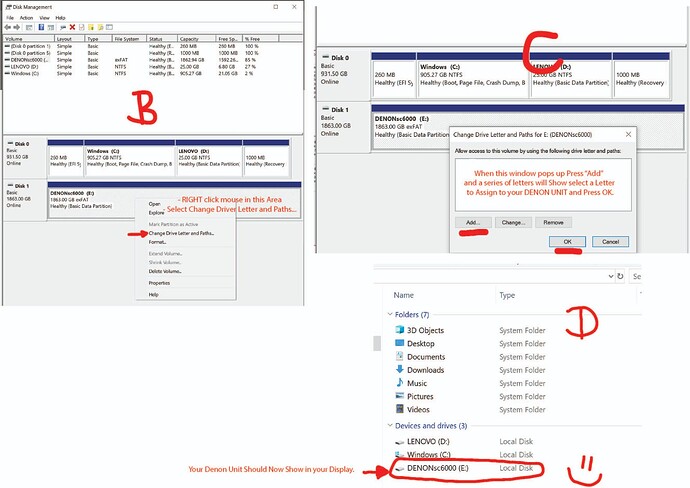After the SC6000M was updated to 3.3.0, all USB devices could not be recognized (including not being recognized by the computer). After downgrading the firmware through the SD card, the problem remained. After upgrading to 3.3.0 through WiFi, all the buttons on the panel lost control and the LED backlight was always on. Only the firmware version is displayed in the menu, and there is no controller version information. After contacting after-sales service personnel in mainland China and repairing it, although the SC6000M obtained can recognize USB devices, the panel will lose control/freeze and suddenly become silent after a few minutes. By pressing the Hold BACK/FWD/MOTOR to enter the engineering test mode. In the AUDIO test, if you test the left or right channel separately, the test sound waves will flow back and forth between the two channels. After upgrading the 2.3.0 firmware of my other SC6000M, the motor firmware during the startup stage failed to pass the self-test program, causing an endless loop and being unable to enter ENGINE. At that time, because it was still within the one-year warranty period, mainland China after-sales service After the technician repaired it, he told me that it was because a component in the motor control circuit was damaged. It seemed that the problem was solved by replacing a few capacitors. I also promote DENON’s DJ equipment in mainland China in my own name. A SC6000M sold by me caused a leakage protection gate in the entire house as soon as I plugged it in after unpacking it. Fortunately, this person The buyer is a technology developer from a musical instrument manufacturer. He couldn’t wait for the after-sales process (the after-sales service in mainland China is weird) and disassembled it by himself. He found that the insulating protective layer of the power module was punctured by the metal contacts inside, and it was connected to the outside of the protective layer. Contact with the chassis bottom plate causes a short circuit! After these incidents, I began to worry about DENON’s quality control batch issues.and the supply of after-sales spare parts in mainland China.
Sounds like a lot of problems since someone unauthorised opened up the casing - not a recommended course of action
The problem with my SC6000M is not caused by unauthorized opening of the case! The SC6000M whose case was opened without authorization was caused by a leakage short circuit caused by a production defect during the brand new unboxing process (the buyer was a development technician from the musical instrument manufacturer)
[image]
Hello Guyskool, sure looks like you got a few issues with your unit. i have had a similar issue with my sc6000’s where in my sc6000 in " Computer Mode" connected to my PC (via USB) would NOT recognize it. i spent a few days trying to figure it out. and this is what i came up with and got it back up and running. This is what i did…
- I am On a Windows Computer (windows 10 home)
- SC6000 is NOT plugged in ***** BE ADVICED YOU CAN WIPE OUT ALL DATA FROM COMPUTER IF YOU MESS WITH THESE SETTINGS SO,BE CAUTIOUS IT IS SUGGESTED THAT YOU HAVE SOME COMPUTER KNOLEDGE. IF YOU ARE UNSURE JUST CONSULT A TECH OR CHECK OUT SOME TUTS. **** this is an atempt to be of help. move forward at your own Risk.
- On the left bottom of your PC screen you find the Windows Logo and next to it you see the Seach Bar and Type " disk management " press enter
- A window opens up and it will display your computers Hard drive and any USB hard drives connected it will also Display Partitions and some other disk drive info.
- once you are at that point you should have your Denon unit Ready set in " Computer Mode " and BEFORE you connect it to a USB port on your PC. you will have to Have the " disk management " window in View. Then Connect your unit Once you do that you may hear a Beep from your PC and see That a new Disk window will appear. it will Read something Like " Disk 0" or “Disk 1” if you have a Hard Drive in your Denon Unit and you Named it when you Formated it should Appear. if it does then that is Your indication that YOUR unit is Being Detected but Not Displaying. (you can Disconnect the USB from pc and you can RE-connect in you are NOT sure of What Disk is Showing up, this is done to make sure you know Exactly what drive your Denon unit is being Cataloged as.)
- once you findout what “Disk #” your Denon unit is you will do the following.
- follow the rest of the steps that are on the screen shots and that should resolve one if not most of your issues.
i hope this is of some help. it looks and sounds like alot of work but it is the only way that i found it to get it to function for me. i do have to tell you that this happens almost every time i do an UPDATE to my denon units. Frustrating so i undestand what you going thru on top of other issues i got with these units. Let me know if this was Helpful. or if you get stuck. Happy Djing