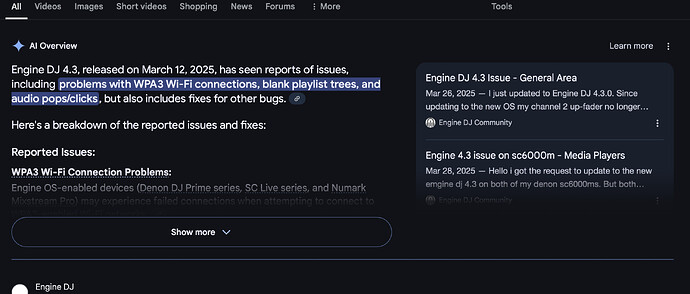I updated…had glitches and drifting beat sync. Also, my desktop Engine DJ was freezing when attempting to sync playlists. I downgraded back to 4.0 on both my Prime 4 and “GO” so I could get through last weekends gig. But, I have not seen any further posts as to what is being done about the update. No one seems to be talking about the update and possible solutions. I am not great at navigating forums, but I am really interested to know what other people are experiencing with this update and what is being done by Denon to make it work and make it right.
you don’t have to be a forum pro to search the web. I don’t mean to be crass, but this is a world-wide thing. People often don’t use search engine these days and it’s not like the are bad at what they do.
Im a Prime 2 user, so similar generation to your devices. Ive made the decision not to move past 4.0.0 as that is a stable firmware, i feel the older devices are reaching the end of their lifecycle and capabilities with updates so for me, its safer to remain on this version. I only use my device for gigs so id rather it be rock solid over having the latest features (that dont really mean much to me).
Whether this is correct or acceptable to other people, i dont know, thats for each person to decide, im just trying to put across what i believe is a sensible and considered approach to this.
Audio glitching happening on the Prime Go+ as well with 4.3.1 so not ideal. Be nice if someone from Denon could acknowledge this and let users know they are working on a fix.
Hey @Homeland101 ,
With 4.2.1 I started seeing this issue, and when I updated, I was still seeing the issue. What fixed it for me was doing a Factory Reset of my Prime 4+. I didn’t really think this would help, but I was asked to try it, and it did in fact work for me.
Something to note is that while you can have some settings saved to your “DJ Profile” on your drive, there are many settings which live on the controller itself and these settings will be reset during a Factory Reset. So just make sure you take a quick look over your on-device settings, maybe take some pictures, and be prepared to set a few things back to how you prefer.
One thing in particular are the Layouts.
IIRC, 4.1 had Database updates, meaning I cannot downgrade to 4.0 without resetting my entire library. I have definitely thought about it.
I’ve started renaming my Backups to include the Engine DJ version as a suffix, but I didn’t understand how ‘dumb’ the backups for Engine DJ OS were, and it’s something I’ve learned I have to do myself instead of having software on the computer do the task for me.
If people are happy with the current backup, that’s cool, but we really need a ‘persistent’ or ‘versioned’ set of backups as an option…
Engine Library Backup-4.2.1-2025-03-12
Not only should this option be available for Backups, we should also have an option to “Automatically Create Backups before Database Updates”. This would mean that anytime there are database changes with an upgrade to Engine DJ Desktop, the software would automatically snapshot the existing library, tag the Engine version and date, and then update your database. And I shouldn’t have to read patch notes to know there’s a DB update… the software should know and create the backup for me automatically when the option is enabled.
There are few things that annoy me more than making a human do a computer task.
Welcome to the Engine DJ ecosystem, homie.
Moin @meLon_Cucumis and to whom it may concern,
I workarounded as follows:
I printed out the specific pages of the manual and highlighted my personal settings. When I had finished the reset, I was able to adjust my settings.
Brgds BeatMaster