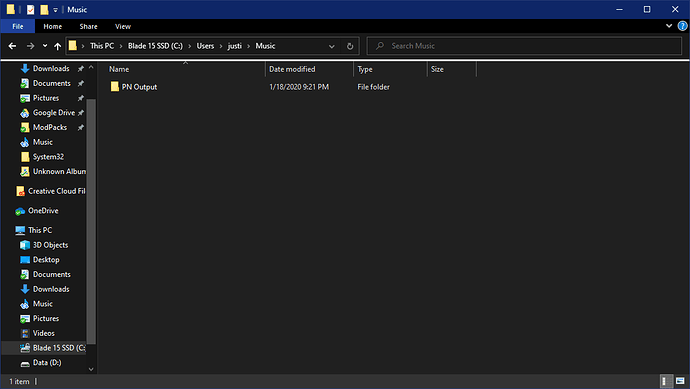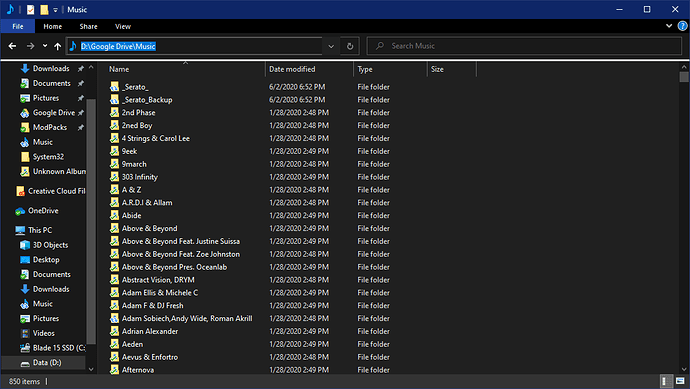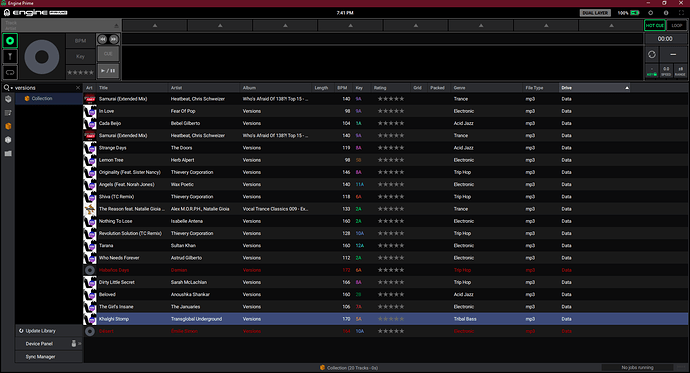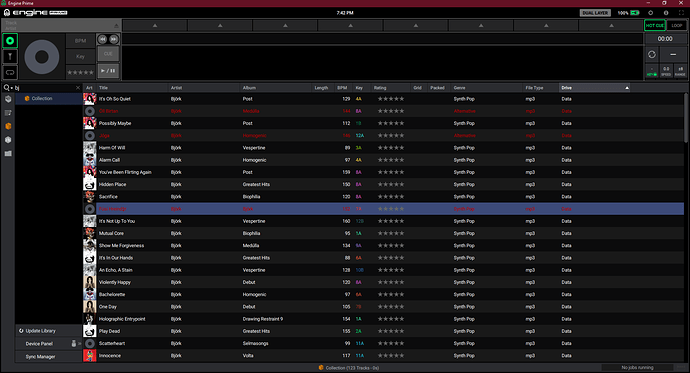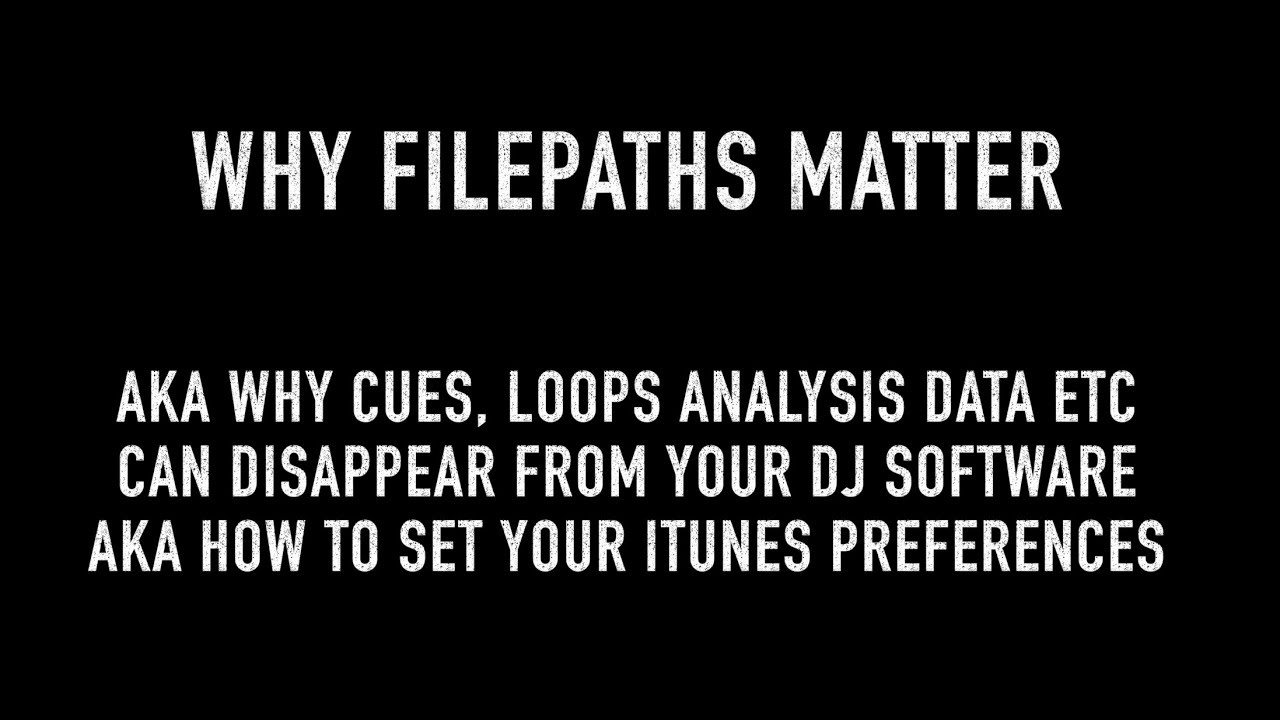I would be interested to know what happens if you remove (and backup) the Serato folder from your Music folder on C:/ drive. I suspect that EP might be looking for your Serato library in that location, and an old Serato database is pointing Engine Prime to the C:/ drive instead of D:/. If the library is empty when you remove the Serato folder from C:/ drive then try adding a crate and a couple of tracks, then try importing to Engine Prime to see if a new Serato database resolves the issue.
With how my Music folder is setup (location changed to D:\Music), Serato isn’t storing anything in the C:\Users\me\Music folder, no folders or anything, so it’s definitely not tripping up on that. Was one of the first things I checked. It’s only storing its files and folders in the D:\Music location.
ALL THAT SAID, I fixed the issue.
I didn’t think much of it because EP read the iTunes database fine including file locations and such but, this whole time, it was an iTunes database and more specifically an iTunes music folder issue.
So, in my iTunes for some reason I have yet to pin down the “iTunes Media Folder Location” setting will not stick to where I point it (D:\Music) and reverts to the default user Music folder location whenever it’s opened (ostensibly resetting once closed). Now, playing files in iTunes at the D: location works fine and dandy in iTunes it’s that single setting that won’t stick and since Serato is using my iTunes library for importing (even when dragging and dropping in Serato so that the songs are “in” its database instead of simply relying on iTunes). My best guess is that through how EP is connecting to Serato works, EP is seeing the default music location as where the music files should be but obviously aren’t despite having the metadata of the tracks.
So, instead of relying on iTunes for importing music from I just drag and dropped one song directly from Explorer into Serato. And it shows up fine in EP under the Serato library import. So now I guess I gotta figure out why iTunes is being a jerk.
Glad to hear you figured out the issue! Still a little way to go to fully resolve it though.
To address the iTunes issue you’re having. Do you have the D: drive connected when you startup the machine or open iTunes? I wonder if the default iTunes location is reverting to C: since it wouldn’t find D: at startup.
Another thing I noticed in your screenshot is that your Music folder is in a Google Drive folder on D:. I wonder if you paused any syncing with Drive while you have your DJ software open if this makes any difference?
My D: drive is an internal fixed drive so it’s always connected. I’m going to uninstall and reinstall iTunes and see if that fixes it. Edit: it did not work (re-installed via MS Store, not executable download). Gonna try a different method.
Whether Drive is syncing or not hasn’t impacted any DJ applications so far, including EP. It can hit some CPU performance issues when it’s scanning or syncing a bunch of files but I always make sure to get both out of the way before using DJ applications.
Side note: it seems songs with some non-English characters in their filename aren’t recognized despite the file being present. Or maybe the encoding on it. Reads the metadata fine, though. Guessing that’s a separate issue, though.
Further testing:
If my Music library folder isn’t set to the Windows default location, EP will not read the Serato database properly (it’s also oddly not clearing out the old C: entries even after a successful read and a shift+delete of the EP and Serato library folders). iTunes is still resetting the media folder location but that seems to be a bug introduced in one of the last few versions of 12.x and possibly related to Windows 10 1809 and newer. Annoying but it sticks so long as iTunes is open and doesn’t actually seem to impact EP.
In my case, there is no music folder in my C drive, it’s in my D drive. I moved it when I bought the computer because the C drive is not big enough to hold files. It’s only 220GB. My D drive is 1.81 TB. Unless it is somewhere that I don’t know, which it shouldn’t. Do you have any ideas?
Why was version 1.3.3 doing ok? What did they do to it that it wants to read from the C drive. I don’t have the serato or the _Serato_Backup folders in the C drive. They are both in the D drive in my music file. I did move the music file to the D drive when I bought the computer because my C drive is only 221 GB. Not enough to hold my music. And as mentioned before, why were there no problems with 1.3.3 and older.
Right click on your Music library folder in Explorer, go to properties, go to the Location tab, and click reset to default but click no on the prompt to move files. It’ll keep everything where you put it but restore the original default folder.
I did this about 30 minutes ago. I pressed yes though, but it would not let me move it as there is not enough room on my C drive. I just made a new folder and put all my music there. Kept it in my D drive. Then I did what you suggested, I reset it to default. After that, I moved the Serato folders to the music folder in my C drive. Then I opened Serato and of course all my files went yellow  I have my folders the same as my crates, besides the ones I use as playlists, so I just re-dragged some music to old crate. It looks like that worked. I just left Serato running to find missing files, so I will see tomorrow morning if it worked. Thank you for all your help. I really appreciate it. I’ll update you tomorrow. Have a good night.
I have my folders the same as my crates, besides the ones I use as playlists, so I just re-dragged some music to old crate. It looks like that worked. I just left Serato running to find missing files, so I will see tomorrow morning if it worked. Thank you for all your help. I really appreciate it. I’ll update you tomorrow. Have a good night.
Glad you got it figured out. iTunes is a great collection manager, but you need to know what you’re doing. Another of its pitfalls are the advanced preferences “copy collection to folder” which can lead to missing files if the tracks tags are edited. More about that in this video:
The non ASCII in filepaths is a known issue for as long as EP is out. That is why my Prime related tools come make a filepaths 100% ASCII automatically, but that’s MacOS only.
Yeah, I’ve been using iTunes on Windows for since it came out and am no slouch with computers (Windows sysadmin as my day job). Have had a lot of file mishaps with the copy to collection folder (especially on initial import with a weird filename truncation issue). This bug is fairly recent where it reverts to the default paths for itself. Used to be able to point it at my base music folder and it’d be happy and not create any extra folders of its own for media so I could manage files and folders where I wanted.