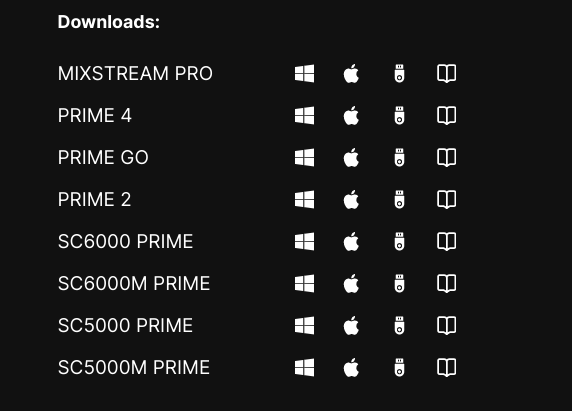That translates: Restarting does not solve the problem! I tried to reinstall the update in every way, pendrive, directly from the mackbook, nothing works!! On the denon site, there is no way to download the previous version, as suggested, all links lead to the current version 2.3
If you want to download older firmware:
- go to: Desktop and OS Downloads + Manuals | Engine DJ
- Scroll down just below What’s New
- Select Engine OS here
- Scroll to the desired firmware version (you might need to click expand) and you will see all the devices and download options (windows/mac/usb/user guide)