the script shows the following after the restart:
2021/03/11 20:49:12 Listening for devices for 5s
2021/03/11 20:49:12 Discovery looping
2021/03/11 20:49:12 Started
2021/03/11 20:49:12 Discovery looping
2021/03/11 20:49:12 Bytes: 152, source: [::1]:60530, error: <nil>
2021/03/11 20:49:12 Checking IP:Port [::1]:60530
2021/03/11 20:49:12 Device from discovery Icedream StagelinQ Receiver
2021/03/11 20:49:12 Device was ourself
2021/03/11 20:49:13 Discovery looping
2021/03/11 20:49:13 Bytes: 152, source: [::1]:55506, error: <nil>
2021/03/11 20:49:13 Checking IP:Port [::1]:55506
2021/03/11 20:49:13 Device from discovery Icedream StagelinQ Receiver
2021/03/11 20:49:13 Device was ourself
2021/03/11 20:49:14 Discovery looping
2021/03/11 20:49:14 Bytes: 152, source: [::1]:59405, error: <nil>
2021/03/11 20:49:14 Checking IP:Port [::1]:59405
2021/03/11 20:49:14 Device from discovery Icedream StagelinQ Receiver
2021/03/11 20:49:14 Device was ourself
2021/03/11 20:49:15 Discovery looping
2021/03/11 20:49:15 Bytes: 152, source: [::1]:63511, error: <nil>
2021/03/11 20:49:15 Checking IP:Port [::1]:63511
2021/03/11 20:49:15 Device from discovery Icedream StagelinQ Receiver
2021/03/11 20:49:15 Device was ourself
2021/03/11 20:49:16 Discovery looping
2021/03/11 20:49:16 Bytes: 152, source: [::1]:55386, error: <nil>
2021/03/11 20:49:16 Checking IP:Port [::1]:55386
2021/03/11 20:49:16 Device from discovery Icedream StagelinQ Receiver
2021/03/11 20:49:16 Device was ourself
2021/03/11 20:49:17 Discovery looping
2021/03/11 20:49:17 Bytes: 0, source: <nil>, error: read udp [::]:51337: i/o timeout
2021/03/11 20:49:17 Timed out
2021/03/11 20:49:17 ::1 "OBS_Plug" "Icedream StagelinQ Receiver" "0.0.0"
2021/03/11 20:49:17 Added this device: ::1 "OBS_Plug" "Icedream StagelinQ Receiver" "0.0.0"
2021/03/11 20:49:17 Found devices: 1
[Process completed]
After the app was open:
panic: listen udp :51337: bind: address already in use
goroutine 1 [running]:
main.main()
/Users/erik.larson/Downloads/go-stagelinq-master 2/cmd/stagelinq-discover/main.go:237 +0xbdc
[Process completed]
After I closed the app and reopened it, no chance to get it running again. I have to restart my MacBook.
And when I run the script after the restart and try the app afterwards, no chance as well to get it to work.
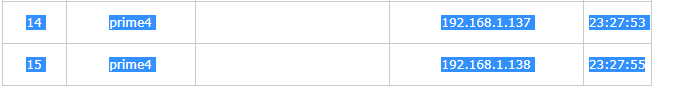 here the top one is the Wi-Fi address and the bottom one is the wired
here the top one is the Wi-Fi address and the bottom one is the wired