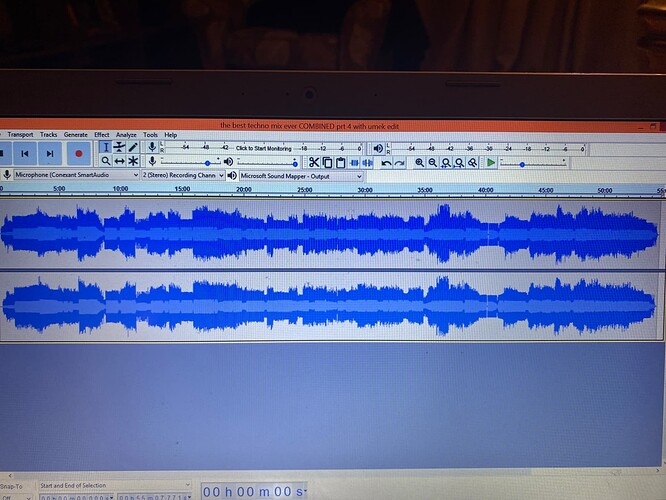I mix techno so this could be what I need to watch hopefully it will do the trick thanks for the recommendation
I’m using audacity I like it it I’m used to it for editing etc I can’t get my head around fruity loops at all .when I listen to my mix in my headphones I am pleased with result but when I upload it to Mixcloud and listen in my car it sounds very hissy in the hi end so I’m looking for solutions I went on you tube and got told to limit and normalise but that made it worse so hoping someone else had a similar experience and has a easy solution I’ll have a look at the video thanks for your reply
Thanks for the advice what I kind of get from what your saying is that I could make it sound good for my car stereo but that could make it worse for a good hifi or even my headphones . I guess I need to find someone with good speakers to see what it sounds like through them before I try what you suggested also I am not quite sure how plugins work so I’m a bit puzzled by where I would to start really I think I download it then somehow get audacity to recognise it .
Are you also saying that I should use speaker monitors for the mix rather than just using my headphones could that be why it doesn’t sound right I used to do it that way when recording from vinly onto mini disk but i don’t have good speakers anymore do you think it would make a difference and I should invest I can’t quite see why that would be the cause of the hi hats hissing as it is happening even when the tracks are playing when they are not being mixed. Thanks for you input
You shouldn’t need to do anything to the mix other than adjust the gain afterwards.
Mix recordings should average around -6db to -3db for peaks. Do not use compressors or limiters when recording tracks that are already mastered. The best thing to do to level off your recorded mix would be to manually adjust levels in certain parts of your mix and turning those adjustments to automation for when it’s time to render. After you do this then you can bring the gain of the mix to where it peaks at -1 db and then render to a .wav file.
This is for the Digital domain only where no digital to analog and then analog to digital conversions happen.
How are you recording your mix?
I’m thinking you might be on to something I recorded it at -6 like I thought I should at one point the levels got to -4 with occasional-2 flashes this only occurred when in the mix on a few occasions and it didn’t sound louder but just a lot more going on I saw a few YouTube videos saying record it much lower and then turn in up in post production but I also saw people say -6 . My question is at the point of the mix that it did get to flash -2 did that somehow effect the overall quality of the mix I can’t understand how the hi hats are off throughout the mix . I record onto my laptop from my prime 4 through a focus right scarlet2 and record onto audacity I dont have monitor speakers but I use high quality headphones and the mix sounds great in them but I haven’t had a chance to test it on a good hi girl just my car and a portable mini boom box which sounds awful at the best of times
Hi thanks for the reply I did the -6 recording thing and at times it did go into the -3 range whilst mixing here is a screen shot if the mix
As you can see I used audacity to record it and from my prime 4 I went through a focus right scarlet 2 into my USB port on my laptop it seemed to been a easy way to get the signal into my ox and it sounded great through my headphones but just very hissy through my car I then did some limiting and normalising cause my previous mix I used old mp3s which I was advised to go through that process but now I see you don’t have to and I’ve improved the out come just by not doing that but still have a very hissy hi end Maybe it something to do with levelling of my mix like you said as you can see that there are some big areas in my mix . But would it sound strange if I made those bits quieter ?You say civic. Is it a mk8?
I had a mk8, great car but speakers where pure shyt. Small magnets on cones.
No body in the sound. I had to set my graphic at bass 6 and treble -1. Also set to rear +2.
Those factory sets are guff. To much mid and high. Really needed a sub in the boot.
Try your mix on another stereo or play it through your mixer. Bet you find it’s the car audio at fault.
This is the reason the advice given to you is not giving you the desired results.
This is why your finished product will not sound the way you like and sounds hissy.
When recording the mix from an analog source you will have to record @ -1 db (average maximum) with peaks @ -0.25db. You’ll have to grab a pen and paper then go over your the tracks you are using and write down their gain knob position for -1db (average max). Then go over and practice your mix and make sure you are somewhere near the -1 db tolerance. When you get it right then record it into your computer.
Hope that helps
Disclaimer. The best results come from CDDA quality music. If using mp3 originated music then there will always be greater degradation.
Do you have a cloud bounce account? Running a mix through CB allows you to tune the levels (a little) and gives some general mastering features!
Sounds to me like over complicating a fairly simple issue reading through this.
You should be mixing with your channel levels at a decent amount (maybe 3 below the top level), use the trim level to ensure they are peaking at the same volume each time, that may involve fast forwarding to the highest part of the track using the overview to ensure its consistent.
Your master levels should always be touching the same point throughout the mix.
Use some half decent speakers to monitor (pioneer or KRK for example do some cheap ones that will do the job if you’re on a budget), mixing in headphones is rubbish.
Make sure you buy your music from either Traxsource, Beatport or iTunes then have the files stored on a media device.
Record your set directly on the machine to a different media device.
I’ve never mastered a single mix in my life, always recorded directly into Serato or an old CD burner deck I used to use, never had a mix sounding bad… even when mixing between digital and analogue.
Until you get the basics right at the front end, you need to forget about even worrying about all this other stuff.
it’s mostly your low end that needs to be contained,
an overstacking of low frequencies creates an unpleasant rhumble on less deep audio carriers like headphones, earbuds, phonespeakers…
control that low end (sub especcially):
- Low cutting it (45-50-55hz is not an overkill!)(subcontrol)
- Low end in mono (everything before 60-65 hz in mono gives you mix more frequential room to process the right sonics)(freq headroom)
These realy important to begin with
If those are delt with you can give the low midrange a slight nudge to give a punchy “oomph”
some in the high regions as well (that’s for taste)
What most tuts show with EQ is that you slightly give some bumps/boosts by adding…
I find it often better to decrease the outgoing gain of the eq by the amount of the highest bump… (Subtractive EQ)
example: if a do a little boost arround the low-mid end of ± 0.75db and a little boost in the hi end of ±0.85db… than i will decrease the outgoing gain of that eq with 0.85
This way your higest boost is still at 0… This way You’re giving your overall mix another extra of headroom to work with… this will come in very handy when you’ll use a limiter to control the outgoing volume.
This is your whole issue. You need to play it on a good hifi to enjoy sound quality.
Speakers play a big part in this scenario.
I’d only worry in mastering if you already have top end speakers and you still have a problem in your mix down. Then do as others say in this post.
But all this can be avoided if you get to hear it on good speakers first.
Yea. It´s a big different to mix on headphones or on good speakers. You need to recognize a good sounding mix with speakers, and then compare it with your headphones - how that sounds. You have to remember this sound on your headphone, to get your mix clear. I also use much filtering in low-end (Hi-Cut & Low-Cut Filtering) to get rid of the mud you dont really need. I also do mixing on headphones a lot. But when you record from a denon device to your computer, it should sound like the original source. There can only be problems, if you eq it too much. I also think that the hissy sound comes more from the car speakers, than from the mix you recorded. Yea, speakers do a big difference at all. A good car hifi can only sound as good as the speakers they use. And stock audio-systems in cars, aren´t good at all. Not that there are no good ones out there … but you have to pimp them …
With the tips from here, you should be able to get the right mix - I´m pretty sure.
Just hear the recording on different systems, to get a knowledge what you can edit on your mix. But normaly. It should sound as good as your source tracks youve had used.