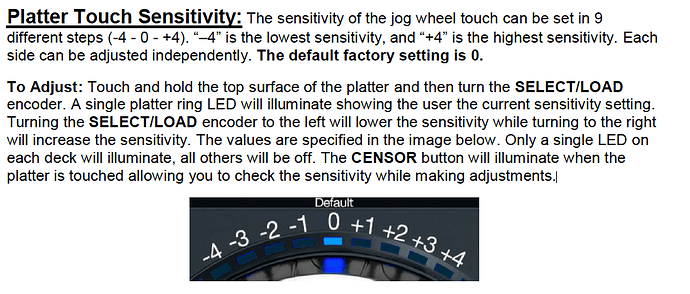Hi @hixunt, @boogiedad,
Sorry to hear of the difficulties. It sounds like the platter touch sensitivity is set too low. By default this should be set to zero (same as previous firmware) but from the sound of it it may have been changed during the update.
To fix this, power up the MC7000 in Hardware Settings Mode. To enter this mode power on the MC7000 while holding BACK and PANEL buttons on either deck. Note, you only need to hold the buttons for 2 seconds then release.
Once booted into Hardware Settings mode check the platter sensitivity setting. This is on page 1 of the attached manual. MC7000 Hardware Settings Mode Specification v1.4.pdf (313.1 KB)
Hopefully this resolves your issues. Let us know if now. Thanks!